-
 Create Unforgettable Moments on Your Boyfriends Birthday by Showering Him with Love Through These 10 Spectacular Gifts (2019)
Create Unforgettable Moments on Your Boyfriends Birthday by Showering Him with Love Through These 10 Spectacular Gifts (2019)
-
 A Simple Accessory that Helps You Take Your Home/Office Security to Another Level: Best Security Cameras You Can Buy in India (2020)
A Simple Accessory that Helps You Take Your Home/Office Security to Another Level: Best Security Cameras You Can Buy in India (2020)
-
 क्या आप अपना घर साफ करने में बहुत समय लगाते हैं? भारत में सर्वश्रेस्ठ 10 यूरेका फोर्ब्स वैक्यूम क्लीनर की सूचि जो आपको अपने घर में कहीं भी धूल साफ करने के लिए उपयोगी है और आपको पसंद आएंगे।(2021)
क्या आप अपना घर साफ करने में बहुत समय लगाते हैं? भारत में सर्वश्रेस्ठ 10 यूरेका फोर्ब्स वैक्यूम क्लीनर की सूचि जो आपको अपने घर में कहीं भी धूल साफ करने के लिए उपयोगी है और आपको पसंद आएंगे।(2021)
Media Streaming Devices to Convert Your Boring, Old TV into a Smart TV!
The basic difference between a smart TV and the usual TV is that a smart TV is connected to the internet, just like your smartphone. Now, media streaming devices are gadgets that can convert your old TV into a smart TV, i.e. a media streaming player connects your TV to the internet and allows you to stream movies and music from various online app services. These are very basic devices that need only a few connections, including video (HDMI or composite), audio (RCA or Digital), and ethernet networking jacks. These devices come with built-in Wi-Fi for wireless connectivity and a remote control to carry out various operations.
You're simply asked to connect the streaming device to your TV, and then you can enjoy various features, including streaming movies, TV shows, music, and you can also view your photos, check weather reports, and much more. They also offer a variety of additional apps, including YouTube and Twitter.
In order to set up a media streaming device with your TV, all you need is a High Definition (HD) TV, a broadband internet connection and a home network. After this, you can subscribe to your favourite services like Netflix, Hulu, Amazon Prime, HBO Go, etc. and enjoy the best content in the comfort of your home. Some of the best media streaming devices available in India are Roku Player, Apple TV, Amazon Fire TV Stick, Google Chromecast and Nvidia Shield TV.
Fire Stick or Chromecast?
If you're looking for a media streaming stick, the 2 most preferred options for you to choose from are – Amazon Fire TV Stick and Google Chromecast. Though both the devices are sticks that stream video on your TV, they're quite different functionally. Here are a few points for you to consider before you go ahead and buy one for yourself:
User Interface, Control Settings and Ease of Use
Google Chromecast lacks any interface, and it's just a conduit for the video. You open the app on your Android or iOS device and choose the cast option inside the app in order to connect to the TV. Here, your smartphone works as a remote. Also, you can mirror your device's display, which allows you to view your pictures and saved videos or open an app to stream whatever you like. Chromecast doesn't allow you to do anything on your TV screen and all the navigation and selection takes place on your device (phone, tablet or PC).
Amazon Fire TV Stick, on the other hand, offers an interface and is a device in itself. It comes with a Bluetooth remote, and it allows you to install several apps in its internal memory. This product by Amazon is more convenient to use as it shows the "Recent" tab on the home screen to show you the recent apps streamed. Also, it allows you to simply play or resume the video using the remote, which needs to be done with the help of a smartphone in the case of the Google Chromecast, i.e. there's no need for your smartphone; all you need is a TV and the Amazon Fire TV Stick dongle.
Hence, Amazon Fire TV Stick is a lot easier to use if you want an independent device, while if you're looking for a device that can do both screen-mirroring and providing a handful of apps that you can stream, then Chromecast provides you with a bit more flexibility.
Compatibility with Other Devices
Google Chromecast is a small media streaming device, and it works once plugged into the HDMI port on your TV. You can use your iPhone, iPad, Android phone, tablet, Mac, and Windows laptop to cast movies, shows or games to your TV.
Amazon Fire TV Stick works for any TV with HD or UHD and an HDMI port along with a wireless internet connection. Also, you must have a regular Amazon account to enjoy the benefits of the device. You can also connect it to other smart home devices for added voice functionality.
Voice Control Feature
Most of you are going to use either of the devices to stream videos on your TV, and both the devices can stream for services including Netflix, Hulu, HBO Now, Spotify, etc. However, there's a bit of a difference in the features offered by these devices.
Amazon Fire TV Stick comes with Amazon's exclusive voice control assistant – Alexa, through which you can also control the Fire TV Stick through simple voice commands; Chromecast, on the other hand, doesn't have any such functionality, and you'll have to get Google's smart speaker – Google Home if you want to access your TV via voice control.
Price Comparison & Where to Buy

The Amazon Fire TV Stick comes in two variants – the basic version, which supports video quality up to 1080p, and is available on Amazon for ₹ 2,999.00 and the 4K variant, which, as the name suggests, can play up to 4K resolutions. It can be bought on Amazon for ₹ 5,999.00.
The same is the case with Chromecast, which is available in two variants – Chromecast, available for ₹ 3,499.00 on Flipkart, and the Chromecast Ultra, which is available for ₹ 6,850.00 on IndiaMART.
Concluding Thoughts: Which One to Go For?
Since both the devices are absolutely amazing, it becomes a little tricky when it comes to choosing one. However, the choice isn't really that difficult. If you stream a lot of videos online, then the Amazon Fire TV Stick is definitely a better option for you because it offers many apps itself, which makes it easy to use without a smartphone (and, of course, with a convenient remote).
If you don't care much about streaming or Amazon Prime services and spend most of the time with your phone, Google Chromecast would be a better option as it makes it easy to stream your device's display to your TV and it supports audio streaming from your device.
In other words, if you are buying your first streaming device, it makes sense to buy Amazon Fire TV Stick only, as it is basically plug-and-play, and its user interface is as simple as it can be, while Chromecast is suitable for a bit advanced users, who want to explore more technical stuff with this Google's smart streaming device!
-
 एक ऑनलाइन मीटिंग की मेजबानी करने जा रहे हैं, तो यहां 10 सर्वश्रेष्ठ वीडियो कॉलिंग ऐप हैं जिन्हें आपको आज़माना चाहिए। वीडियो कॉल को बेहतरीन अनुभव कैसे बनाएं? (2020)
एक ऑनलाइन मीटिंग की मेजबानी करने जा रहे हैं, तो यहां 10 सर्वश्रेष्ठ वीडियो कॉलिंग ऐप हैं जिन्हें आपको आज़माना चाहिए। वीडियो कॉल को बेहतरीन अनुभव कैसे बनाएं? (2020)
-
 Top 14 TV Series of Multiple Genres That You Can Binge Watch on Netflix in 2019!
Top 14 TV Series of Multiple Genres That You Can Binge Watch on Netflix in 2019!
-
 Ditch the Daily Soaps and Your Cable Service. Instead, Binge on the Best of Netflix New Series in 2019. These are the Shows Everyone's Watching!
Ditch the Daily Soaps and Your Cable Service. Instead, Binge on the Best of Netflix New Series in 2019. These are the Shows Everyone's Watching!
-
 What to Watch on Netflix in 2019: Check Out Our List of Netflix Original Movies and TV Shows to Binge Watch to Your Heart's Content!
What to Watch on Netflix in 2019: Check Out Our List of Netflix Original Movies and TV Shows to Binge Watch to Your Heart's Content!
-
 Planning for a Relaxing Binge Watching Weekend with Your Family and Friends? Check out the Top 10 Hindi Web Series and Why You Shouldn't Miss Them! (2021)
Planning for a Relaxing Binge Watching Weekend with Your Family and Friends? Check out the Top 10 Hindi Web Series and Why You Shouldn't Miss Them! (2021)
Understand Your Entertainment Requirement Carefully
Once you have decided to buy a media streaming device it is important to understand your entertainment requirement clearly. We hope this BP Guide would have helped you appreciate the features of both Amazon Fire TV Stick and Google Chromecast and which one would be a better option for you. Stay connected with us for more such engaging content.











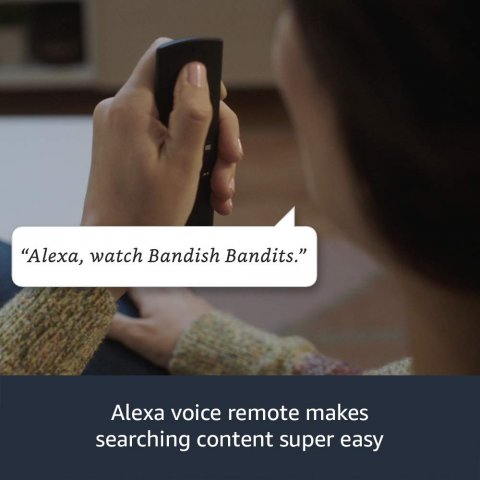




 Highlight the Best Facets of Your Incomparable Beauty: Discover the Best Face Highlighter Currently Available in India and Everything You Need to Know About Using Face Highlighters for Maximum Effect (2023)
Highlight the Best Facets of Your Incomparable Beauty: Discover the Best Face Highlighter Currently Available in India and Everything You Need to Know About Using Face Highlighters for Maximum Effect (2023)
 Forget the Blemishes and Get that Picture Perfect Flawless Radiance on Your Face: Check out the Best Foundations for Oily Skin Currently Available in India and Everything You Need to Know About Makeup Foundations (2023)
Forget the Blemishes and Get that Picture Perfect Flawless Radiance on Your Face: Check out the Best Foundations for Oily Skin Currently Available in India and Everything You Need to Know About Makeup Foundations (2023)
 Make Your Presence Felt Wherever You Go: Discover the Best Perfumes Under 2000 for Both Men and Women to Announce Your Arrival and Make Any Occasion Memorable (2023)
Make Your Presence Felt Wherever You Go: Discover the Best Perfumes Under 2000 for Both Men and Women to Announce Your Arrival and Make Any Occasion Memorable (2023)
 Protect Your Oily Skin from the Harmful Rays of the Sun: Discover the Best Gel Based Sunscreens for Oily Skin and Everything You Need to Know Before Buying One (2023)
Protect Your Oily Skin from the Harmful Rays of the Sun: Discover the Best Gel Based Sunscreens for Oily Skin and Everything You Need to Know Before Buying One (2023)
 Minor Blemishes and Wrinkles Affecting Your Confidence? Check out the Best BB Creams to Conceal Your Worries and Nourish Your Skin to Restore the Healthy, Radiant and Glowing Complexion Back Again (2023)
Minor Blemishes and Wrinkles Affecting Your Confidence? Check out the Best BB Creams to Conceal Your Worries and Nourish Your Skin to Restore the Healthy, Radiant and Glowing Complexion Back Again (2023)
