-
 Check out the Top Books on Vaastu Shastra to Bring Happiness and Prosperity in Your Personal and Professional Life (2022)
Check out the Top Books on Vaastu Shastra to Bring Happiness and Prosperity in Your Personal and Professional Life (2022)
-
 Finally Got a Call About That Job Interview but It's on the Telephone? Follow These Telephone Interview Tips to Come Across as a Thorough Professional (2020)
Finally Got a Call About That Job Interview but It's on the Telephone? Follow These Telephone Interview Tips to Come Across as a Thorough Professional (2020)
-
 10 Jobs That You Can Do from the Comfort of Your Home, Plus Tips and Ideas for Working from Home in India (2021)
10 Jobs That You Can Do from the Comfort of Your Home, Plus Tips and Ideas for Working from Home in India (2021)
Video Conferencing: Today’s Essential
While you cannot sit face to face with people due to the barriers of location, social distancing and unavailability at the same place at the same time, you can still conduct a meeting. Video conferencing brings people closer, for business, as well as for casual chats. With the changing business scenario and the restrictions on movement, video conferencing is the need of the day. Every single person, sooner or later will need this system, so, better be prepared for it.
Video Conferencing Checklist
In order to conduct a video conference, there are certain things to be taken into consideration. There are both software and hardware requirements that lead to a successful video conference. There are some manual checklists as well. Every member of the team should follow the checklist to be on the same page. This will remove the possibility of unwanted delays.
Basic Video Conferencing Checklist for 2020
There are certain rules and guides to follow to make sure the conference starts on time and everyone is able to join.
- Invitations:
It is important to send an early invitation to all the participants. Make sure to get an affirmative answer from all. You will also have to remind them 2 hours before the conference. - Check the Equipment:
No matter how less or how much equipment you are going to use, you need to check if they are working or not. - Testing:
There is no alternative to testing your system and your software completely before you plan to join a conference. You can call a friend or a family member on the same application software and check the features that are required at the time of the actual conference. This will make sure that you are on the right track. Also check how you look on the screen – lighting, posture and clarity. - Join Early:
It is important for everyone to join the meeting early so that even if there is one problem to deal with, the meeting starts at the scheduled time. This will save you from lag time and it is also professional. - Introduce People:
If it is a formal meeting, every participant needs to introduce himself or herself. If there is a host, he or she can do the introduction. In case of a casual video conference, this step is up to the people who are part of the meeting. - Mute Audio When Listening:
As there are so many participants, it is important that only one person speaks. While you are listening, mute the audio to avoid any extra noise. - Ensuring a Distraction-Free Environment:
Find a quiet and distraction-free place to have the call. Be sure to ensure no interruptions such as a pet or a child (at home) or a fellow co-worker (at office) disrupting your call. Similarly ensure there is no distracting noise in the background so you can hear and be heard properly.
Software Checklist for Video Conferencing
In order to attend or conduct a successful video conference, your software must be in order. Here is a checklist of what you can do to ensure that:
#1: High Resolution Webcam
One of the major requirements of video conferencing is the visual. You may already have a webcam. Make sure to set it to the highest resolution so that everyone can see you without interruption. Your expressions shall be visible in the conference, and thus a high resolution webcam is recommended.
#2: Network Bandwidth
Network bandwidth is another important thing to take into consideration. If your internet connection is not at par, there will be a lag in the video and there is a possibility that you will get disconnected as well. The minimum required bandwidth is 1 Mbps.
#3: Software Installation
Every platform for video conferencing requires the latest version of the software to be installed. There are numerous platforms namely, Google Duo, Skype, WhatsApp and many more. No matter what software application you may be using, update it to the latest version and ask everyone else to do the same as well.
#4: Computer Processing
Your computer requires a fast processor. Your audio and video both will suffer if your computer processor is slow. You need at least 2 GB of RAM and a quad-core processor in order to have a smooth video conference.
#5: Audio Software
Make sure your system has the audio driver software installed. Check if it is working properly or update it online so that you can speak and listen seamlessly, during the conference.
Hardware Checklist for Video Conferencing
Hardware is as important as the software while conducting or being part of a video conference. If you are using a mobile to join and it is a casual video conference, then also the mobile needs to be updated. However, in case of official video conferences, the hardware checking is very important to be adhered to.
#1: Laptop/Video Conferencing System
First things first – the video camera system. A good quality video conference needs a good quality camera. You need a webcam to be installed to your system. While purchasing a webcam, make sure you take one that allows high resolution video sharing. Check for its specification before you purchase one.
#2: Display Screen
Your display can be of different types. It can be a mobile screen, a desktop or an LCD screen. No matter what your display is, it should be able to show high resolution video and should also have proper colour correction. The high quality of display can provide a life-like experience and even the distance of 1,000 miles may seem to be nothing.
#3: Microphone
In order to speak and to be heard, your microphone has to be quite powerful. Your system already has an internal microphone and a hearing device. However, that may not be sufficient in every scenario. In order to make sure your communication is just perfect, buy a microphone with rich audio quality. This applies to both input and output audio.
#4: Lighting

Another important part is proper lighting. Don’t ever sit with the light over your head or behind your back. Your picture will look dark and the purpose of the video conference will not be served in that case. Sit in front of a light source and make sure your room is properly lit up, especially when you are having the conference at night.
-
 Stress is Extremely Detrimental for Health! Reduce Stress with the Top Stress Relief Gadgets for Home, Office and Kids and Know Why You Need Them Today (2020)
Stress is Extremely Detrimental for Health! Reduce Stress with the Top Stress Relief Gadgets for Home, Office and Kids and Know Why You Need Them Today (2020)
-
 घर में रहकर काम करना आजकल के दौर में इस विषय पर अच्छी खासी चर्चा होने लगी है: यहां घर से काम करने के लिए 10 विशेष और कारगर युक्तियाँ है, साथ ही घर से काम करने के लिए आवश्यक जानकारी (2020)
घर में रहकर काम करना आजकल के दौर में इस विषय पर अच्छी खासी चर्चा होने लगी है: यहां घर से काम करने के लिए 10 विशेष और कारगर युक्तियाँ है, साथ ही घर से काम करने के लिए आवश्यक जानकारी (2020)
-
 घर से काम करने से कम्पनी और कर्मचारी दोनों को बहुत से फायदे है, लेकिन फिर भी अपने नियोजक को खुस करने के लिए कुछ बिंदुओं का ध्यान रखना होगा: घर से काम करने के लिए टिप्स (2020)
घर से काम करने से कम्पनी और कर्मचारी दोनों को बहुत से फायदे है, लेकिन फिर भी अपने नियोजक को खुस करने के लिए कुछ बिंदुओं का ध्यान रखना होगा: घर से काम करने के लिए टिप्स (2020)
-
 Don't Let Your Productivity or Peace of Mind Suffer Working from Home with Kids. Great Tips and Tricks to Make Work from Home a Pleasant and Happy Experience for the Entire Family (2020)
Don't Let Your Productivity or Peace of Mind Suffer Working from Home with Kids. Great Tips and Tricks to Make Work from Home a Pleasant and Happy Experience for the Entire Family (2020)
-
 Stuck with the Baby at Home During Covid-19 Lockdown? How to Manage Your Time and 10 Freelancing Jobs That Can Also Help You Earn (2020)
Stuck with the Baby at Home During Covid-19 Lockdown? How to Manage Your Time and 10 Freelancing Jobs That Can Also Help You Earn (2020)
Video Conferencing is Convenient and Easy
At a time when social distancing takes a precedence over everything else, video conferencing is an easy tool to not only communicate with your loved ones but also to conduct your business in as normal a manner as practically possible. We hope this BP Guide would have helped you appreciate the basic concepts of video conferencing and it will not appear to be such a daunting task now. Stay connected with us for more such engaging content.









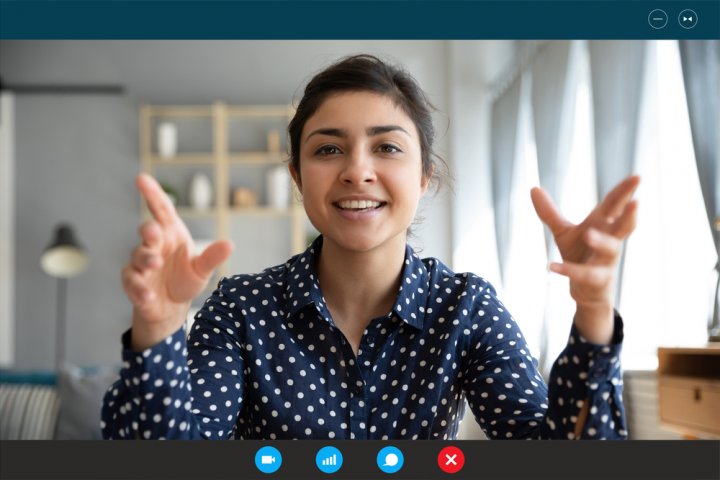

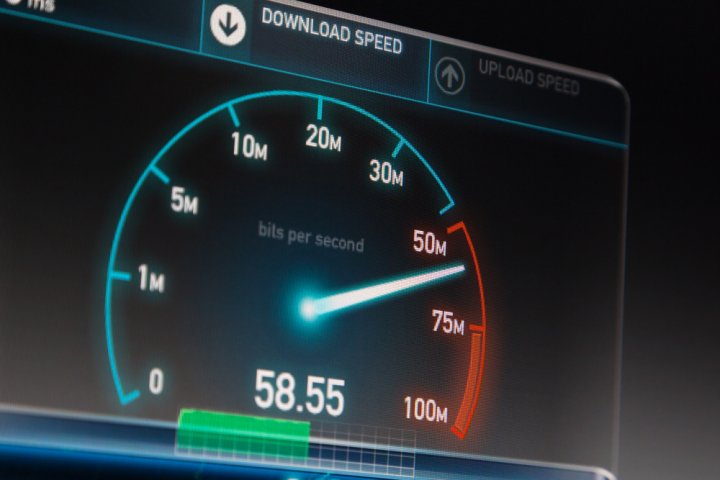


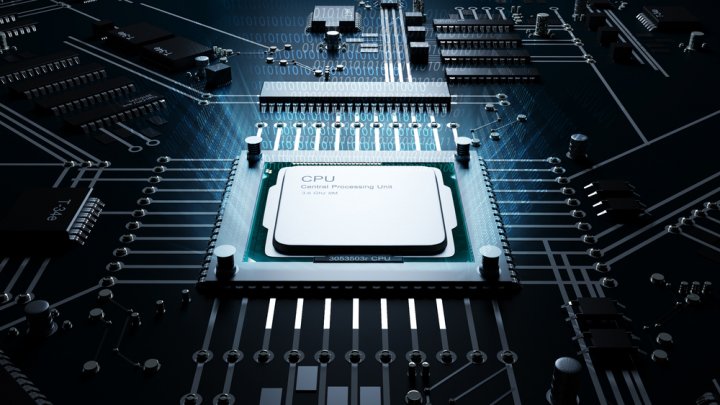








 Highlight the Best Facets of Your Incomparable Beauty: Discover the Best Face Highlighter Currently Available in India and Everything You Need to Know About Using Face Highlighters for Maximum Effect (2023)
Highlight the Best Facets of Your Incomparable Beauty: Discover the Best Face Highlighter Currently Available in India and Everything You Need to Know About Using Face Highlighters for Maximum Effect (2023)
 Forget the Blemishes and Get that Picture Perfect Flawless Radiance on Your Face: Check out the Best Foundations for Oily Skin Currently Available in India and Everything You Need to Know About Makeup Foundations (2023)
Forget the Blemishes and Get that Picture Perfect Flawless Radiance on Your Face: Check out the Best Foundations for Oily Skin Currently Available in India and Everything You Need to Know About Makeup Foundations (2023)
 Make Your Presence Felt Wherever You Go: Discover the Best Perfumes Under 2000 for Both Men and Women to Announce Your Arrival and Make Any Occasion Memorable (2023)
Make Your Presence Felt Wherever You Go: Discover the Best Perfumes Under 2000 for Both Men and Women to Announce Your Arrival and Make Any Occasion Memorable (2023)
 Protect Your Oily Skin from the Harmful Rays of the Sun: Discover the Best Gel Based Sunscreens for Oily Skin and Everything You Need to Know Before Buying One (2023)
Protect Your Oily Skin from the Harmful Rays of the Sun: Discover the Best Gel Based Sunscreens for Oily Skin and Everything You Need to Know Before Buying One (2023)
 Minor Blemishes and Wrinkles Affecting Your Confidence? Check out the Best BB Creams to Conceal Your Worries and Nourish Your Skin to Restore the Healthy, Radiant and Glowing Complexion Back Again (2023)
Minor Blemishes and Wrinkles Affecting Your Confidence? Check out the Best BB Creams to Conceal Your Worries and Nourish Your Skin to Restore the Healthy, Radiant and Glowing Complexion Back Again (2023)
