-
 एक ऑनलाइन मीटिंग की मेजबानी करने जा रहे हैं, तो यहां 10 सर्वश्रेष्ठ वीडियो कॉलिंग ऐप हैं जिन्हें आपको आज़माना चाहिए। वीडियो कॉल को बेहतरीन अनुभव कैसे बनाएं? (2020)
एक ऑनलाइन मीटिंग की मेजबानी करने जा रहे हैं, तो यहां 10 सर्वश्रेष्ठ वीडियो कॉलिंग ऐप हैं जिन्हें आपको आज़माना चाहिए। वीडियो कॉल को बेहतरीन अनुभव कैसे बनाएं? (2020)
-
 Video Calling is the New Normal in Everyone's Life. Top Easy-to-Use Video Calling Apps that Deliver a Seamless Video Calling Experience (2020)
Video Calling is the New Normal in Everyone's Life. Top Easy-to-Use Video Calling Apps that Deliver a Seamless Video Calling Experience (2020)
-
 Looking for a Low Budget Smartphone? Top 12 Mobiles Under 10000 Rupees in India in 2019, Handpicked for Each and Every Need of Yours!
Looking for a Low Budget Smartphone? Top 12 Mobiles Under 10000 Rupees in India in 2019, Handpicked for Each and Every Need of Yours!
If music be the food of love, play on
Factors to Consider Before Downloading the Best Android Music Apps
- Simple Player for Everyday Use: The world has gone digital, and half of the world uses a smartphone today. It is a smart idea to stream music on-demand in real-time. And it is best to keep it simple. A no-frills app with free streaming is the ideal option. If that is not viable, ensuring that the app can play music offline is a suitable option.
- Compatibility with Multiple Devices: The music apps must be compatible with numerous devices. Sometimes we find that some of the apps are not working on a specific smartphone model. These technical defects must be avoided. Besides, users may also wish to listen to music using other connected devices when they are at home. The app should also support the speakers you have at home.
- Specialised Software as Per Your Tastes: It is the age of intelligent apps. You always expect that there is someone who will be able to understand your tastes and accordingly provide you with the necessary information. The music apps must be able to understand the genre of music you prefer and suggest the albums or songs accordingly.
10 Best Music Apps for Android in 2020
Blackplayer EX
An elegant music player that operates on a tab-like structure whereby the user can utilise only the required tabs. The app supports the standard music player files such as MP3, WAV, OGG, FLAC, M4A. The Black player app is known for the simplicity of its features.
The free version has barebones features for entry-level users. It has a built-in equaliser, BassBoost, Virtualiser, along with a Left/Right sound balance. It also has a Tag editor. The app does not have the monotonous ads that would otherwise be a severe letdown to you when hearing to your favourite music. You can also view and edit the lyrics. You can change themes according to your wishes.
The paid version has a Chromecast support and also allows customizable crossfading. You can customise the library to change the library's start page. The paid version also has a floating window widget and can customise the 4x1 widget transparency along with other settings. You can add playlists to the library too.
Mediamonkey
Another excellent option for listening to music using your smartphone is MediaMonkey. Being a feature-rich app, you have lots of options to view your library and browse using various dropdowns, viz. genres, albums, artists, tracks, and even composers. In short, you will not miss the song that you wish to search in your library. The unique sync feature allows you to keep tracks, videos and playlists, and lyrics, play history, etc. in sync from your computer to your smartphone using Wi-Fi.
It also allows personalisation of the album covers through editing the tags of the songs and the album cover. For better user experience, the app can search the song you are looking for along with the title and artist. It also has a low frill, a free version that comes with a stereo balance and five-band equaliser.
The app has a paid version also that has Wi-Fi sync and unlimited use of UPnP/DLNA servers to download content. The paid version also allows folder browsing and navigate the library through the physical file hierarchy of your smartphone and even configure your home screen.
Musico Let
Are you looking for a free music app that is also free from ads? MusicoLet is one such solution. It comes with a lightweight UI and has a small APK size. It allows you to create multiple queues for your albums and playlists through its one of its kind multi-queue manager. Allowing users an option of easy navigation, the components that are used the most, like Playlists, Folders, Albums, Queues, Main player, etc. are placed in a single row, which can be accessed with just a single tap.
MusicoLet also features a tag editor, supports embedded lyrics, folder browsing, widgets. A powerful equaliser allows us to separate the settings and presets for speakers, headphones, and Bluetooth. However, it does not allow any of the internet-based features like cloud functionality and syncing. Besides, it only supports mp3 audio files to be played. However, users can access the folders, playlists, queues, and whole music library to control the music.
Jet Audio
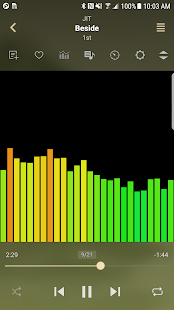
Known to be among the best rated and downloaded media players, now you can have the same audio quality on the mobile app also. You will be able to play various types of music files viz. .wv, .mp3, .wav, .mpc, .flac, .opus, etc. Users can experience the benefits of high-quality sound through various enhancements such as X-Bass, Reverb, and Wide. It also comes with many plug-ins – Crystalizer, AM3D Audio Enhancer, BongJovi DPS, and Visualisations. You can get these through in-app purchases.
It also has advanced playback functions, like crossfading, AGC, playback speed control, etc. and play music via Wi-Fi from shared folders on the local home network. It works with shared folders from Windows, USB drive attached to a router, or Network drives (NAS). While almost similar, the paid version removes the ads and provides a seamless experience.
The paid version has a few more features such as a 20-bands graphic equaliser, a Tag Editor for M4A, FLAC, MP3, and OGG, a Pitch shifter, and MIDI playback that uses a WaveTable MIDI synthesiser engine. You can also have a display lyrics in tag (Unsynchronised lyrics) along with precise playback speed control (50% ~ 200%). You can change the theme to white or light grey for the browser and have a grid mode for the browser for artist/ song/ folder/ genre and have an expanded notification bar. You can also adjust for FF/REW interval.
Pulsar
Pulsar allows users to sort their songs by genre, album, folder, or artist. The app supports music file types, including wav, flac, mp3, ogg, aac, etc. The app also provides smart playlists, tag editing, and scrobbling.
Being light for downloads, it may not be feature-rich. But it does have a great UI with great animation. It is among the most downloaded with millions of downloads and has been translated into 36 languages. It also boasts among the best Android Auto support across most music apps.
The Pro version is a paid one and provides an additional 16 themes along with theme customisation. The app has a 5-band equaliser controller along with nine pre-built equaliser presets. Also known for its exceptional audio features, the app provides the user with an equaliser, bass boost, and reverb in its premium version. The app has Chromecast support in its premium option.
Pi Music Player
With over 30 million downloads, the free Pi Music Player is among the most accepted by music lovers. Having a great UI entices you to use the app more often. It is what this music player does. You can change the theme on login. The latest update allows you to browse through YouTube music videos to add them to your playlist. You can place the floating YouTube player on your screen while carrying on your other assignments. You can also optimise battery usage while listening to your favourite songs.
The app also comes with over 25 Presets, Virtualizer, Bass Boost, and 3D-Reverb Effects to enhance your hearing experience. You can also share audio files with anyone through Send-Anywhere technology. Due to its various library views, you can listen to songs through multiple library views based on albums, tracks, artists, genres, playlists, etc.
Gone MAD Music Player
Talking about sound effects and great UI, we discovered another app - GoneMAD Music Player. It is one of the few apps that use its audio engine. It comes with numerous themes that you can change according to your wishes. You can also toggle between the latest UI version and the earlier one till you handle the latest one. Moreover, it supports all audio file types.
It removes inconsistent sound volumes across different soundtracks through the ReplayGain technology. It comes with a ten band equaliser and crossfading to improve your experience on the app. A built-in file browser coupled with a smart search function allows you to search your music files easily. The app allows you a 14 day trial period, after which you’ll have to switch to the premium version.
PowerAmp
Being popular with many Android users and over 50 million downloads, it is a great music player for your phone. The latest update is focused on having a new audio engine, and there have been enhancements on the UI and navigation of the app. The UI could be cumbersome at times, but it could be attributed to its numerous features.
The app supports a whole lot of music file formats and a ten band graphic equaliser. The app library has a tag editor to customise the tags according to your wishes. It has Chromecast support and also supports Google Assistant, allowing you to do voice search too. You can give it a try with its 15-day trial before opting for the paid version.
Phonograph
If you wish your music app to have killer looks, then the Phonograph is the best option for you. The visually attractive app can change colour based on the on-screen content. Its ready interface allows you to download information about the related artists and scrobble real-time as well. If you are willing to change the tags of the soundtracks, an in-built tag editor can help you.
It has other advanced features like lock screen playback controls, a home screen widget, and a sleep timer. The inbuilt theme engine allows extensive customisation. In-app purchases are also allowed. It is apt for those who would like their music app to be as jazzy as they are in real life.
AIMP

The no-frills app is for people looking for simplicity. It can support several music files, but its drawback is its inability to provide a music library but uses a playlist approach. In spite of this, it has other standard features like speaker control, playback speed control, and sleep timer. You can also customise many themes too.
The UI workflows are rather simple to use. Moreover, the UI is designed logically to have a shuffle and repeat button. The advanced settings options allow you to hide the buttons you do not need. You can get the details about each song by merely clicking on the song name. Still being a free app, it provides more features than its peers. It also has a desktop version that you can use.
Bonus: Best Streaming Music Apps for Android
YouTube Music
Looking for streaming music apps to enliven your mood? The YouTube Music app is ideal for you. The app allows you to search for the songs you were looking for easily. Based on your tastes, you can also have recommendations and the tracks that are trending currently. The recommendations are also based on your location and the time of the day. The app also allows the user to search based on lyrics.
The premium version of the app allows you to enjoy an ad-free experience and ensure that the music does not stop if the screen is locked. The user can also download their favourite songs to hear them offline. You can get use the app free for one month before opting for the premium version.
Amazon Prime Music
You will need to have an Amazon Prime subscription for access to the songs in the app. The app allows the user to listen to music with peace of mind and without interruption of any ads. You may also listen to songs offline and listen using hands-free devices. The Amazon Music Unlimited plan provides the user access to over 50 million songs. It is a hit among users who prefer simple UI, and it does not require any elaborate manuals to learn about its functionalities.
Apple Music
Though initially, it was only for iOS users, it is currently available for Android users as well. Apple has always been known for its attractive and straightforward UI, and it is the same as this app too. Users can access the app through the playlist and can listen to their favourite songs offline also. The app has Chromecast support. It allows free access for three months before you opt for the paid version. The hidden charges and signing up for the app might be cumbersome for some.
Google Play Music
Among the best streaming apps, Google Play Music is the app of choice for most music lovers. It has so many features in the free plan that it has drawn more users than any other app. The app allows users a storage space of up to 50,000 files for free. Songs, which you will hear through a curated radio, can be streamed or downloaded. The app supports file formats like MP3, AAC, WMA, FLAC, Ogg, or ALAC. Non-MP3 uploads will be converted to MP3. The free version comes with video and banner ads.
Users can access the vast storehouse of 40 million songs cutting across genres and albums. You can also play music stored on your computer and laptop through this app. Users can use it free for one month and then subscribe to the app with a nominal fee of INR 99. Premium users can also directly access YouTube Music through the app.
-
 एक ऑनलाइन मीटिंग की मेजबानी करने जा रहे हैं, तो यहां 10 सर्वश्रेष्ठ वीडियो कॉलिंग ऐप हैं जिन्हें आपको आज़माना चाहिए। वीडियो कॉल को बेहतरीन अनुभव कैसे बनाएं? (2020)
एक ऑनलाइन मीटिंग की मेजबानी करने जा रहे हैं, तो यहां 10 सर्वश्रेष्ठ वीडियो कॉलिंग ऐप हैं जिन्हें आपको आज़माना चाहिए। वीडियो कॉल को बेहतरीन अनुभव कैसे बनाएं? (2020)
-
 Worried about Frizzy and Unmanaged Hair? Get Gorgeous and Trendy Hair Style with These 10 Best Philips Hair Straightener (2020)
Worried about Frizzy and Unmanaged Hair? Get Gorgeous and Trendy Hair Style with These 10 Best Philips Hair Straightener (2020)
-
 Are You Looking for a Water Purifier to Suit Your Sleek Modular Kitchen(2021)? 10 Best Under Sink Water Purifiers to Save Room in Your Kitchen
Are You Looking for a Water Purifier to Suit Your Sleek Modular Kitchen(2021)? 10 Best Under Sink Water Purifiers to Save Room in Your Kitchen
-
 Mobile Holder is the Most Important Accessory to Carry Your Smartphone Securely. Check out Great Mobile Holder Options for Different Applications (2020)
Mobile Holder is the Most Important Accessory to Carry Your Smartphone Securely. Check out Great Mobile Holder Options for Different Applications (2020)
-
 Can't Figure Out the Best Water Softener for Your Home? A Complete Guide on Water Softeners, Things to Look for and the Best Alternatives in the Market (2020)
Can't Figure Out the Best Water Softener for Your Home? A Complete Guide on Water Softeners, Things to Look for and the Best Alternatives in the Market (2020)
Always Opt for the Trial Version!
Some of us get so tempted just after looking at the list of features in an app that we directly pay for the app without thinking twice and regret it after using the app. It is always recommended to take the trial version before making a one-time purchase or monthly subscription.


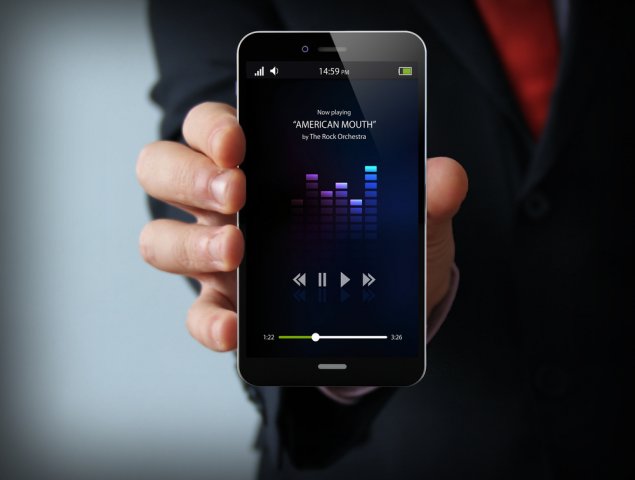

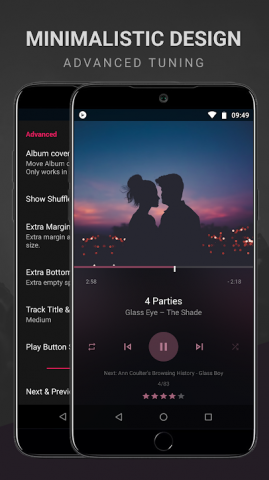

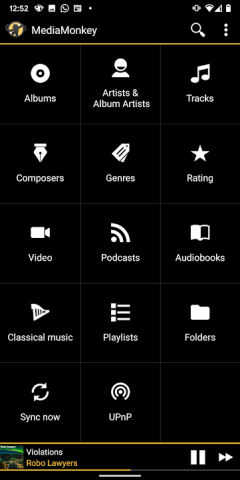


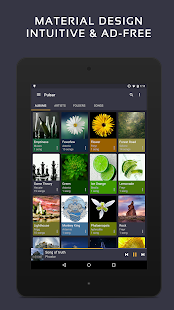

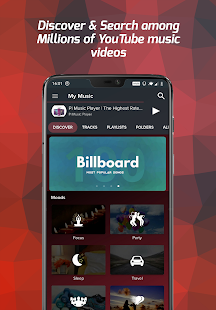


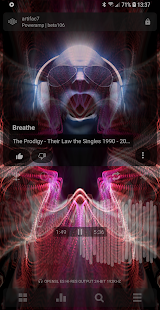
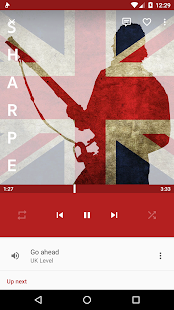



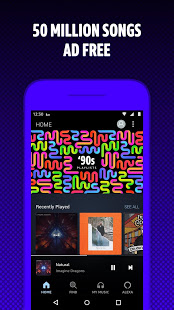
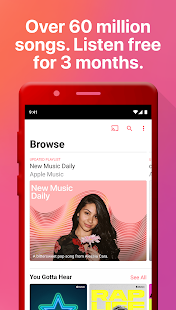

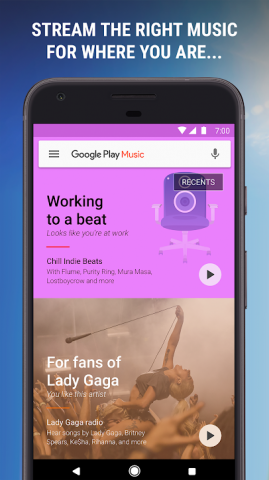
 Highlight the Best Facets of Your Incomparable Beauty: Discover the Best Face Highlighter Currently Available in India and Everything You Need to Know About Using Face Highlighters for Maximum Effect (2023)
Highlight the Best Facets of Your Incomparable Beauty: Discover the Best Face Highlighter Currently Available in India and Everything You Need to Know About Using Face Highlighters for Maximum Effect (2023)
 Forget the Blemishes and Get that Picture Perfect Flawless Radiance on Your Face: Check out the Best Foundations for Oily Skin Currently Available in India and Everything You Need to Know About Makeup Foundations (2023)
Forget the Blemishes and Get that Picture Perfect Flawless Radiance on Your Face: Check out the Best Foundations for Oily Skin Currently Available in India and Everything You Need to Know About Makeup Foundations (2023)
 Make Your Presence Felt Wherever You Go: Discover the Best Perfumes Under 2000 for Both Men and Women to Announce Your Arrival and Make Any Occasion Memorable (2023)
Make Your Presence Felt Wherever You Go: Discover the Best Perfumes Under 2000 for Both Men and Women to Announce Your Arrival and Make Any Occasion Memorable (2023)
 Protect Your Oily Skin from the Harmful Rays of the Sun: Discover the Best Gel Based Sunscreens for Oily Skin and Everything You Need to Know Before Buying One (2023)
Protect Your Oily Skin from the Harmful Rays of the Sun: Discover the Best Gel Based Sunscreens for Oily Skin and Everything You Need to Know Before Buying One (2023)
 Minor Blemishes and Wrinkles Affecting Your Confidence? Check out the Best BB Creams to Conceal Your Worries and Nourish Your Skin to Restore the Healthy, Radiant and Glowing Complexion Back Again (2023)
Minor Blemishes and Wrinkles Affecting Your Confidence? Check out the Best BB Creams to Conceal Your Worries and Nourish Your Skin to Restore the Healthy, Radiant and Glowing Complexion Back Again (2023)
