Related articles
-
 Ditch the Daily Soaps and Your Cable Service. Instead, Binge on the Best of Netflix New Series in 2019. These are the Shows Everyone's Watching!
Ditch the Daily Soaps and Your Cable Service. Instead, Binge on the Best of Netflix New Series in 2019. These are the Shows Everyone's Watching!
-
 Want to Know How to Delete Gmail Account Permanently? Here is a Step by Step Guide on How to Delete Your Gmail Service and Google Account Quickly in (2021)
Want to Know How to Delete Gmail Account Permanently? Here is a Step by Step Guide on How to Delete Your Gmail Service and Google Account Quickly in (2021)
-
 Ever See those Cute Dog Videos Online Wearing Such Adorable Clothes? Now Get Some for Pooch As Well: Cutest Dog Clothes You Can Order Online (2020)
Ever See those Cute Dog Videos Online Wearing Such Adorable Clothes? Now Get Some for Pooch As Well: Cutest Dog Clothes You Can Order Online (2020)
Know the Difference Between Deactivating & Deleting Your Facebook Account
Deactivating or deleting your Facebook account are two completely different things and are not to be confused. Now, if you delete your Facebook account, you will not be able to reactivate it. Meaning, once you have deleted it, all the information on it, including the profile, posts, photos, and videos, etc., will be lost forever. Moreover, they will no longer exist in even the Facebook database.
In addition to all that, you will not be able to use Facebook Messenger or use your account to log in to the other connected apps. Your friends and family members will also not be able to contact you through that account anymore. However, the messages and posts you sent to your friends will still be visible to them, and they will be able to access it.
By deactivating your account, on the other hand, you will not be removing any information from your account, and you will be able to access it whenever you want by reactivating your account. Other than that, you will also be able to use Facebook Messenger, and your profile will be visible through there. Your friends and other people will also be able to message you through there, and you will also be able to log in to the connected apps. However, no one will be able to see or go to your Facebook account until you reactivate it.
A Couple of Things That You May Want to Do Before Deleting Your Account
Revoke Any App Permissions For Facebook
You may have linked some apps to your Facebook account. If so, some of them or one of them may prevent the account deletion process from taking place. For this reason, you are suggested to revoke all these app permission by visiting Facebook's App Settings. Once done, if needed, turn off the Facebook integration before moving on to deleting the account or logging out of it if you are using it on your tablet or phone.
Next, we suggest that you disable the Facebook 'Home' from your device and delete the Facebook Messenger, among other associated devices, from your account. Lastly, disconnect your Facebook account from all the related apps such as music or gaming ones.
Delete Your Comments On Facebook
The posts and all that you have commented on through your Facebook account may still be visible to others even after you delete your account. For this reason, before you actually delete your account, we suggest that you delete all of the comments. Now, this is a very simple and short process.
So, in order to delete your comments, you have to first go to the Activity Log of your Facebook account. Once you are there, you have to go to the comments section which is present right under the Photos and Videos section. Next, click on the pencil-shaped icon present next to the comments section and then tap on Delete.
Backup Your Facebook Data
Once you delete your Facebook account, everything associated with it will be lost, and, therefore, you are suggested to backup your data before deleting your account. This way, if you need any of the posts or messages in the future for any purposes, you will still be able to access it.
In order to backup your Facebook data, first, log in to your Facebook account ad then follow this Link. Next, you are supposed to click on the account menu down arrow which is placed at the top right of your Facebook page. After this, click on the option of Download A Copy Of Your Facebook Data, which is present at the bottom of the General Account Settings of your Facebook account. Lastly, choose the option of Start My Archive, and it's done.
Guide for Deleting the Facebook Account
Deleting your Facebook account is also an extremely simple process and doesn't take much time as well. In order to delete your Facebook account, first, click on the arrow that faces downward and is present on the top right of your Facebook page. Next, click on the option of Your Facebook Information, which is present in the left side column. Once you have opened that page, find the option of Deactivation And Deletion and click on it.
After this, you are to choose the option of Permanently Delete Account and then click on the Continue to Account Deletion choice. Lastly, click on the Delete Account choice and enter your account password before clicking on the choice to continue. Then, the process of your account deletion will start immediately. However, unlike what you may know, this is a lengthy process, and it takes about 90 days or three months to remove all the information related to the account from the servers of Facebook.
Even though this process takes three months, if you change your decision, you will have only thirty days to reverse the decision, and it will not be accessible to you after that. For reversing the decision, you can log in to your account and click on Cancel Deletion. For this reason, if you are not sure, you are suggested to deactivate your account by following the process mentioned below.
How to Deactivate Your Account
The process of deactivating your Facebook account is similar to that of the deletion process. So, for this, you are to click the arrow present at the top right of your Facebook page and select the option of Setting & Privacy and then Settings. Once this is done, move on to clicking on Your Facebook Information in the left column and choose Deactivation and Deletion.
Next, you are to choose the option of Deactivate Account and click on Continue To Account Deactivation. After this, you will be asked to confirm this decision by logging in to the account and then clicking on continue. Once this is done, your profile won't be visible to anyone, but you and only your friends can message you. Now, whenever you decide to reactivate the account, log into it and choose the choice accordingly.
Related articles
-
 Want to Know How to Delete Gmail Account Permanently? Here is a Step by Step Guide on How to Delete Your Gmail Service and Google Account Quickly in (2021)
Want to Know How to Delete Gmail Account Permanently? Here is a Step by Step Guide on How to Delete Your Gmail Service and Google Account Quickly in (2021)
-
 Create a Wonderful Vacation Opportunity in 2019. Here are the Best Travel Websites in India to Book Your Vacation This Year.
Create a Wonderful Vacation Opportunity in 2019. Here are the Best Travel Websites in India to Book Your Vacation This Year.
-
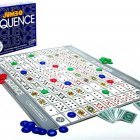 Sequence Board Games, a Fun and Productive Way to Spend Time with the Family! Everything You Need to Know About This Game & 3 Sequence Board Games You Can Buy Online (2020)
Sequence Board Games, a Fun and Productive Way to Spend Time with the Family! Everything You Need to Know About This Game & 3 Sequence Board Games You Can Buy Online (2020)
-
 12 Cool Budget Friendly Diwali Gifts for Friends Plus Tips to Get Great Deals(Updated 2020)
12 Cool Budget Friendly Diwali Gifts for Friends Plus Tips to Get Great Deals(Updated 2020)
-
 How to Shop Gifts for Boyfriend Online and 10 Great Gifts to Buy for Him
How to Shop Gifts for Boyfriend Online and 10 Great Gifts to Buy for Him
Do Give it a Thought Before Final Deletion!
As mentioned in this post, it would be impossible for you to recover your account once it gets deleted; hence we recommend you give it a good thought before finally saying adios to Facebook. Deactivating might prove to be a much feasible option if you just want to take your account offline for a while!