-
 Embark on a Journey to Discover India. Your Guide to the Best Places to Visit in India in Every Season (2020)
Embark on a Journey to Discover India. Your Guide to the Best Places to Visit in India in Every Season (2020)
-
 Planning to Visit India's Silicon Valley? Fun Things to Do in Bangalore to Get the True Flavour of this Happening City (2020)
Planning to Visit India's Silicon Valley? Fun Things to Do in Bangalore to Get the True Flavour of this Happening City (2020)
-
 Looking for a Natural Way of Healing Your Body and Rejuvenating Your Soul? Check out the Top Books on Ayurveda to Discover and Adopt the Miracles of This Ancient System of Medicine (2021)
Looking for a Natural Way of Healing Your Body and Rejuvenating Your Soul? Check out the Top Books on Ayurveda to Discover and Adopt the Miracles of This Ancient System of Medicine (2021)
Difference Between Deleting and Removing a Google Account
So, when you delete your Gmail Account, you will be permanently removing all the information and messages shared through it from the Google Servers. This way, all the data associated with your service will be lost. Then, no one will be able to send messages through this email and you will not be able to login to connected accounts, among other consequences mentioned later on. Also, remember that you can reverse this decision within the first month of you starting the deleting process as that is the amount of time it takes to remove the data from the Google Servers.
By removing the account, on the other hand, you will be only removing the account from that particular device. This way, none of the data will be lost and you can still access the service by logging in to it through that device or any other. In other words, by deleting your account, you will be permanently removing it from everywhere, while, by Removing it, you will be only removing it from your device. In phones like iPhones, in the settings, there may be the option of deleting it but it actually means removing it so double-check by trying to login whenever you attempt at deleting your account.
Things to Do Before Deleting Your Gmail Account
Before deleting your Gmail service, you are suggested to first change the Gmail account from all the associated apps and all so that you can access them from the new Gmail when needed. You should also have to subscribe to the subscriptions of the previous account if you want to continue with them.
Additionally, download all the data from the Gmail account when deleting it as it will be removed from the Google servers after that and you will not be able to access it. You should also let all the people from your older Gmail account know about your new ID so that they can contact you through that.
Step By Step Guide to the Deleting of Your Gmail Account
On Android Phone
Now, deleting your account permanently is a different process on Android phones, computers, and Apple-related accessories. In order to delete your Gmail Service from an Android phone, first, download your data to save it in case you need it in the future. Then, open up the settings on your phone or tablet and then go to the settings of your Google/Gmail app.
Next, open the Manage Your Google Account page and click on Data & Personalization before tapping on the Delete A Service Or Your Account option. Here, you will be asked to sign in to your account. After this, tap on the option of delete placed next to Gmail and follow the instructions.
On PC

Moving on to the process of deleting your Gmail from your laptop, if you use Gmail through school or work, you will have to ask your administrator to delete the account for you. If you do not, first, go to the Google Account and click on the Data & Personalization option.
Then, you will see the Download, Delete, Or Make A Plan For Your Data Panel option. Here, click on Delete A Service Or Your Account and click on Delete a Service. Log in to your account and tap the delete option next to Gmail before following the steps mentioned on your screen and it's done. However, if you also have the Gmail Offline app, you have to also clear the cache and cookies.
On iPhone Or iPad
So, for your iPhones and iPads as well, the first step is going to be the downloading of the required data to the device in case you need it in the future. Once this is done, on the device, open the Gmail app and click on either the initial Manage Your Google Account or your profile picture, or, if you do not use Gmail and want to delete your Google Account, go to myaccount.google.com.
Next, click on Data & Personalization option and tap on the Delete A Service Or Your Account under the Download, Delete, Or Make A Plan For Your Data option. Now, tap on the Delete A Service choice and sign in before tapping on the Delete option next to Gmail. After this, you are to follow the instructions on your screen.
Consequences of Deleting Your Gmail Service
You Have No Access to Your Messages and Other Can't Reach You
The very first and the major disadvantage of deleting a Gmail service is that you will no longer be able to access any of your emails and all sent to that particular ID. For this reason, you are suggested to back up all of your data before deleting this message. Or, you can also forward yourself all the messages that you deem important. However, there is also a major chance that you will miss at least a couple of important ones.
Another consequence will be that, if this is your business account, then your clients will not be able to message you through that email account and you will have to notify each one of them separately. Even if it is your personal account, there is a chance that at least some of your friends will forget about you changing your account.
Only the Gmail Services Will End, Not Your Google Account

Unlike what you may think when you delete your Gmail Service, you aren't actually deleting your whole Google Account. This means that, even after you delete your Gmail service, you will still have access to all the other apps of your Google Account, like Google Play Store and all.
Also, all the apps and games that you purchased on Google Play will still be there and you will also have access to your Google Activity page. If you want to delete your whole Google Account and all related apps, you are to follow the first few steps just click on Delete Google Account instead of tapping on Delete A Service. The rest of the steps will stay the same as deleting your Gmail Service.
You Can Not Reset Your Passwords for All Connected Accounts
Another major disadvantage of deleting your Gmail service will be that you will no longer be able to access any of the connected accounts. This means that, if you have connected your favourite magazine through your Gmail or log in to your favourite game using this Gmail account, you will no longer be able to do so as the account will no longer exist.
Other than that, you will also be not able to reset the passwords of the connected accounts. This is so, because, whenever you try to reset your account, the rest link is sent to your Gmail. However, some of these apps also have the option of using your phone number instead. So, when deleting your service, either make sure that these apps allow resetting of password through the phone number or change your account.
-
 Sony PlayStation Delivers the Ultimate Gaming Experience. Discover the Top PlayStation Games to Keep Your Loved Ones Enthralled for Hours (2021)
Sony PlayStation Delivers the Ultimate Gaming Experience. Discover the Top PlayStation Games to Keep Your Loved Ones Enthralled for Hours (2021)
-
 Planning for a Relaxing Binge Watching Weekend with Your Family and Friends? Check out the Top 10 Hindi Web Series and Why You Shouldn't Miss Them! (2021)
Planning for a Relaxing Binge Watching Weekend with Your Family and Friends? Check out the Top 10 Hindi Web Series and Why You Shouldn't Miss Them! (2021)
-
 Wondering What to Play on Your Nintendo Switch? Check out the Nintendo Switch Best Games for Both Adults and Kids and Enjoy a Truly Enthralling and Immersive Gaming Experience (2021)
Wondering What to Play on Your Nintendo Switch? Check out the Nintendo Switch Best Games for Both Adults and Kids and Enjoy a Truly Enthralling and Immersive Gaming Experience (2021)
-
 Take Your Xbox Gaming a Notch Higher: Check out the Highest Rated Xbox Exclusive Games for Each Xbox Variant, Plus Important Factors to Consider Before Buying One (2021)
Take Your Xbox Gaming a Notch Higher: Check out the Highest Rated Xbox Exclusive Games for Each Xbox Variant, Plus Important Factors to Consider Before Buying One (2021)
-
 Is PlayStation Better than Xbox? Check out the Ultimate Shootout Between PS5 and Xbox Series S/X and Discover Who the Winner Is (2021)
Is PlayStation Better than Xbox? Check out the Ultimate Shootout Between PS5 and Xbox Series S/X and Discover Who the Winner Is (2021)
Silence That Inbox Forever;
Setting up a Gmail account is simple, but deleting a Gmail account isn't as simple as it should be. But you can easily delete the Gmail account permanently by following this easy guide. Also, there are a few things that are worth noting when you delete a Google account.
First, even though deleting your Gmail account would certainly delete all emails on it, Google does not delete all emails instantly. If you wish later to leave your Gmail account open, you may be able to get it back.
Second, if you're worried about confidentiality, it's because once you've removed your account, Google won't let anybody else access that account. So you're not going to have to think about someone else swooping in and using your Gmail address.
And finally, before you start and delete your Google account, make sure to retrieve all the data from your email account.


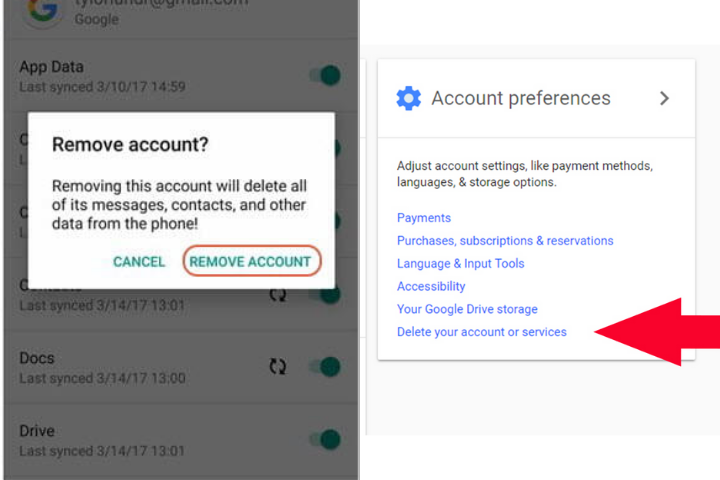









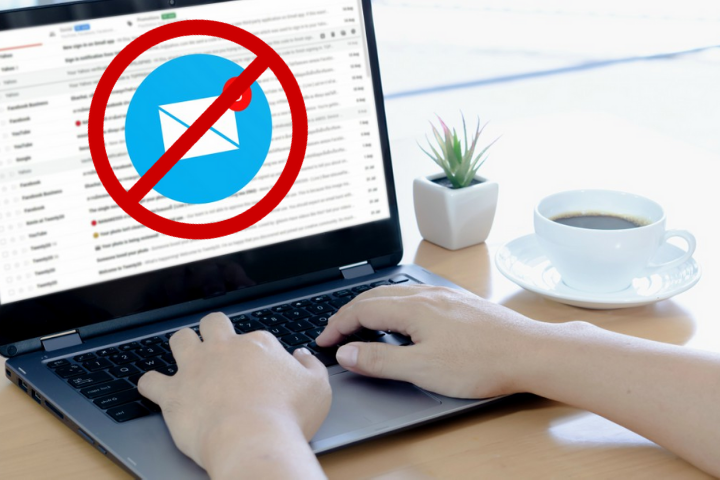


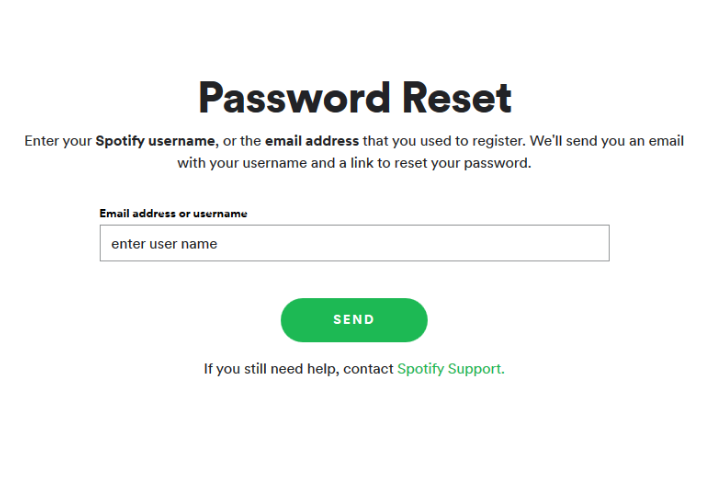
 Highlight the Best Facets of Your Incomparable Beauty: Discover the Best Face Highlighter Currently Available in India and Everything You Need to Know About Using Face Highlighters for Maximum Effect (2023)
Highlight the Best Facets of Your Incomparable Beauty: Discover the Best Face Highlighter Currently Available in India and Everything You Need to Know About Using Face Highlighters for Maximum Effect (2023)
 Forget the Blemishes and Get that Picture Perfect Flawless Radiance on Your Face: Check out the Best Foundations for Oily Skin Currently Available in India and Everything You Need to Know About Makeup Foundations (2023)
Forget the Blemishes and Get that Picture Perfect Flawless Radiance on Your Face: Check out the Best Foundations for Oily Skin Currently Available in India and Everything You Need to Know About Makeup Foundations (2023)
 Make Your Presence Felt Wherever You Go: Discover the Best Perfumes Under 2000 for Both Men and Women to Announce Your Arrival and Make Any Occasion Memorable (2023)
Make Your Presence Felt Wherever You Go: Discover the Best Perfumes Under 2000 for Both Men and Women to Announce Your Arrival and Make Any Occasion Memorable (2023)
 Protect Your Oily Skin from the Harmful Rays of the Sun: Discover the Best Gel Based Sunscreens for Oily Skin and Everything You Need to Know Before Buying One (2023)
Protect Your Oily Skin from the Harmful Rays of the Sun: Discover the Best Gel Based Sunscreens for Oily Skin and Everything You Need to Know Before Buying One (2023)
 Minor Blemishes and Wrinkles Affecting Your Confidence? Check out the Best BB Creams to Conceal Your Worries and Nourish Your Skin to Restore the Healthy, Radiant and Glowing Complexion Back Again (2023)
Minor Blemishes and Wrinkles Affecting Your Confidence? Check out the Best BB Creams to Conceal Your Worries and Nourish Your Skin to Restore the Healthy, Radiant and Glowing Complexion Back Again (2023)
