-
 With So Many Options Available, It can Be Difficult to Choose the Right Laptop: Here's Our Curated List of Best Laptops for Gaming in 2020
With So Many Options Available, It can Be Difficult to Choose the Right Laptop: Here's Our Curated List of Best Laptops for Gaming in 2020
-
 Want to Be the King of Battle Royale? Try These 8 PUBG like Games in 2019 + 5 Bonus Games for Smartphone Gamers!
Want to Be the King of Battle Royale? Try These 8 PUBG like Games in 2019 + 5 Bonus Games for Smartphone Gamers!
-
 यह साल निस्संदेह लड़ाई वाले खेलो का वर्ष है(2019):10 PUBG शैली जैसे खेल जिन्हें आप खेल के आजमा सकते हैं।
यह साल निस्संदेह लड़ाई वाले खेलो का वर्ष है(2019):10 PUBG शैली जैसे खेल जिन्हें आप खेल के आजमा सकते हैं।
What is this Fuss About PUBG Mobile?

Remember those days when you had to plug in a video game console to your T.V and use huge joysticks to play a video game? It was fun, but if you show that to your kids today, they won't even know what it is. Nowadays, kids or even adults are playing games on their smartphones. These games are made brilliantly, and hundreds of them are free online.
One such top-rated game is PUBG mobile game. You will find people of all ages busy in their mobiles playing PUBG at all times. Player Unknown’s Battleground (PUBG) is a mobile game that was published by Tencent Games and is free to download on Androids and iOS. You can easily download the Android version from the Google Play or the Apple App Store, depending on the mobile you use.
It is an online multiplayer game therefore you need high-speed internet to play it. This game is a lot like The Hunger Games in which you start with nothing, and you have to hunt and collect weapons and pieces of equipment to win the game. You can play along with 100 players on an 8 x 8 km island, and if you are the last one alive, then you win the game.
There are three ways in which you can play this game, i.e., solo, duo, and squad. In squad mode, you can team up with three other players. You get different benefits in all three versions. You start the game by landing on the island through a parachute and start by gathering things that will help you win the game; you can collect clothes, weapons, and medical supplies during the game and can also modify your weapons to play better.
It is an adventure game that is played by on-screen controls, and you can use various layouts depending on the device it is being played on, as well as change the controls on the vehicle you use in the game. There are rewards in the game through which you can earn coins, especially when you log in or survive for a long time in the game.
You can also buy different items or send gifts to your team members or friends in the game.
Gifting in PUBG Mobile
How to Give a Gift in PUBG Mobile

Sending gifts to friends in the PUBG mobile game is a lot of fun, these gifts can be used in the game to win it as you can send clothes, types of equipment and royale passes. Sending a gift is easy; here are the steps through which you can send them to your friends.
- Open the lobby and click on the CART through which you can open the SHOP.
- Click on the TREASURES and open the treasures panel in the game.
- Click on the item you want to send to a friend.
- Click on the package icon.
- Click on the friend you want to send the gift to and you are done.
Sending Royale Pass to Friend as a Gift

Another gift that you can send in the game is the royale pass. It lets a person use a variety of rewards, depending on the RP level. You can also send or get ELITE versions of the royale pass through the REQUEST feature in the game. Here are the steps of sending an ELITE Royale pass to a friend.
- You go to the RP at the lobby screen, buy a Royale Pass, and send a request to a friend via email.
- Click on the MAIL button on the right from the right side of the lobby.
- Click on the REQUEST menu in the gift center.
- Click on the view button on the friend you want to send the gift to.
- Select on the give button and send it to your friend.
NOTE
- You can only use the Request feature only if you have been friends with a person for more than 24 hours or if you have more than 20 synergy/character level of 3 or more.
- You can use the Request feature only for the first 7 days at the start of a new season.
- If the Request time expires it can't be used again.
Another way of sending RP is if you have cash on your Google Play Account and you wish to send RP to a friend, you tell your friends to follow the given steps to use it.
Or if you've money on your Google Play Account and you want to gift a royale pass to your friend, you can ask your friend to do it by following these steps.
- Tap on the RP button.
- Look for the Upgrade Pass button and click on it.
- Tap on the request button and ask your friend to select your name after which you will see the RP upgrade request from a friend in your mail. You need to accept it and upgrade it for your friend using the Google Play Money.
Sending UC as Gifts

UC or Unknown Cash is credit or game currency in the PUBG mobile game. You can use it to buy premium items from the PUBG shop. You can also send them to your friends by sending them a gift card that can be redeemed into credits, and they can buy UC from it.
Conditions on Sending Gifts in PUBG Mobile

There are a few things you need to keep in mind if you want to send gifts to your friend in PUBG mobile game. These are the following conditions you need to know before you send a gift.
- You have to be friends for more than 24 hours in the game.
- You need to have 20 or more synergy in the game.
- You need to have a character level of 3 or more in the game.
- You can only send gifts that are eligible and have a "gift box" icon on the top right corner. The gifts can not be revoked or refunded.
Ways to Setup PUBG Mobile Game on Your Mobile

Before you start playing PUBG mobile game, you need to know how to set it up on your mobile for a great experience. Here are the ways you can do that easily.
- You need to choose the login. You can play as a guest, use your FB account or play through Twitter. If you are using FB or Twitter, then you will have to connect it with your account, although you can sync your data, which will help you switch to another phone without losing any of your progress in the game.
- You need to use a good phone to play the game. You will have to remove any apps that you don't use or are running in the background. You will also need to turn off the battery saver, data saver, and the night mode to play the game. If you use the auto-brightness, then you should turn that off, too, as you will need a bright screen to see better during the game.
- You will also need a good internet connection, Wi-Fi would be best to use.
- Use good-quality headphones to have a great audio experience.
PUBG Mobile Gaming Modes

There are different modes in the game, and you can choose the one you like the best. The classic game is the same as mentioned earlier; the Arcade Mode is what you can try if you want to have a quick game.
- You can choose the modes through the button under the start button. Start by selecting a map. There are four different maps, which are Erangel, Miramar, Sanhok, and Vikendi; if you choose all, the game will pick one for you. All the maps come with different terrains, sizes, and weapons/vehicles.
- You can also choose to play Solo, Duo, or Squad, which is found under the maps. You can mix them up as well to complete the daily missions in the game.
- You can also choose first or third person modes. The first person gives you a different view than the third person, which is also called FPP or TPP, you will find these at the top of the game mode selector.
- You should also find teammates that speak your language, which makes it easier for you to play the game. This feature is found in the game mode selection area.
- The classic mode is played among 100 player games. You can easily change the teams and maps for a classic game; it is the most popular mode and takes about 30 minutes to win.
- The Arcade mode has various modes like War, Quick Match, Sniper Training, and Mini Zone. You can choose to play it by selecting one. These are quick modes and lasts for about 8-10 minutes.
-
 With So Many Options Available, It can Be Difficult to Choose the Right Laptop: Here's Our Curated List of Best Laptops for Gaming in 2020
With So Many Options Available, It can Be Difficult to Choose the Right Laptop: Here's Our Curated List of Best Laptops for Gaming in 2020
-
 अगर आप भी ऑनलाइन गेम्स के शौकीन है, तो इन 10 बेहतरीन ऑनलाइन गेम्स पर अपनी नजर जरूर डालें । साथ में ऑनलाइन गेमिंग से जुड़ी कुछ जरूरी बातें (2019)
अगर आप भी ऑनलाइन गेम्स के शौकीन है, तो इन 10 बेहतरीन ऑनलाइन गेम्स पर अपनी नजर जरूर डालें । साथ में ऑनलाइन गेमिंग से जुड़ी कुछ जरूरी बातें (2019)
-
 Watching Streamers and Can't Decide Where to Begin Gaming? Start Your Multiplayer Gaming Journey with These Top 10 Online Games in 2019
Watching Streamers and Can't Decide Where to Begin Gaming? Start Your Multiplayer Gaming Journey with These Top 10 Online Games in 2019
-
 Sony PlayStation Delivers the Ultimate Gaming Experience. Discover the Top PlayStation Games to Keep Your Loved Ones Enthralled for Hours (2021)
Sony PlayStation Delivers the Ultimate Gaming Experience. Discover the Top PlayStation Games to Keep Your Loved Ones Enthralled for Hours (2021)
-
 Looking to Kick Your Old Gaming Cans and Replace with Best One? 10 Best Gaming Headset to Experience Immersive Surround Sound, Crystal-Clear Mics for Voice/Chat Comms (2020)
Looking to Kick Your Old Gaming Cans and Replace with Best One? 10 Best Gaming Headset to Experience Immersive Surround Sound, Crystal-Clear Mics for Voice/Chat Comms (2020)
Get Your Friend Useful PUBG Merchandise!
If you think your friend lives and breathes PUBG, you can get him some stuff that can be useful to him in his day-to-day life. Some of these items can be keyrings, backpacks, and other such items your friend would love and appreciate.



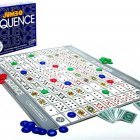
 Highlight the Best Facets of Your Incomparable Beauty: Discover the Best Face Highlighter Currently Available in India and Everything You Need to Know About Using Face Highlighters for Maximum Effect (2023)
Highlight the Best Facets of Your Incomparable Beauty: Discover the Best Face Highlighter Currently Available in India and Everything You Need to Know About Using Face Highlighters for Maximum Effect (2023)
 Forget the Blemishes and Get that Picture Perfect Flawless Radiance on Your Face: Check out the Best Foundations for Oily Skin Currently Available in India and Everything You Need to Know About Makeup Foundations (2023)
Forget the Blemishes and Get that Picture Perfect Flawless Radiance on Your Face: Check out the Best Foundations for Oily Skin Currently Available in India and Everything You Need to Know About Makeup Foundations (2023)
 Make Your Presence Felt Wherever You Go: Discover the Best Perfumes Under 2000 for Both Men and Women to Announce Your Arrival and Make Any Occasion Memorable (2023)
Make Your Presence Felt Wherever You Go: Discover the Best Perfumes Under 2000 for Both Men and Women to Announce Your Arrival and Make Any Occasion Memorable (2023)
 Protect Your Oily Skin from the Harmful Rays of the Sun: Discover the Best Gel Based Sunscreens for Oily Skin and Everything You Need to Know Before Buying One (2023)
Protect Your Oily Skin from the Harmful Rays of the Sun: Discover the Best Gel Based Sunscreens for Oily Skin and Everything You Need to Know Before Buying One (2023)
 Minor Blemishes and Wrinkles Affecting Your Confidence? Check out the Best BB Creams to Conceal Your Worries and Nourish Your Skin to Restore the Healthy, Radiant and Glowing Complexion Back Again (2023)
Minor Blemishes and Wrinkles Affecting Your Confidence? Check out the Best BB Creams to Conceal Your Worries and Nourish Your Skin to Restore the Healthy, Radiant and Glowing Complexion Back Again (2023)
