-
 Wondering What to Wear To the Next Party? You Can Now Choose from These Top 10 Kurtis That Can Carry You Style Quotient to The Next Level!
Wondering What to Wear To the Next Party? You Can Now Choose from These Top 10 Kurtis That Can Carry You Style Quotient to The Next Level!
-
 Looking for a Fresh Look in 2022? 10 Best Kurti on Myntra So You Find Just the Right Ones to Revamp Your Wardrobe.
Looking for a Fresh Look in 2022? 10 Best Kurti on Myntra So You Find Just the Right Ones to Revamp Your Wardrobe.
-
 Bewildered by the Plethora of Options? 10 Trendy Myntra Kurtis that are Sure to Refresh your Wardrobe!
Bewildered by the Plethora of Options? 10 Trendy Myntra Kurtis that are Sure to Refresh your Wardrobe!
What is an Instagram Shop?

The Instagram shop is a feature that allows businesses to highlight their product suite seamlessly to their preferred target market. It is also easy for Instagram users to shop for the products they desire. The feature also allows businesses to create an interactive shopping experience to showcase their products to the audience.
Benefits of an Instagram Shop

The audience prefers to have an easy and near-instant shopping experience thanks to this feature. It also allows Instagram followers to buy from their preferred influences or page of their choice readily. Businesses also can display their products directly to their customers and tap into impulse buying behaviour. It also helps to drive traffic and build new relationships with the audience.
Complete Guide to Setting Up an Instagram Store
Decide Why You Will Use It

When you have a social media presence, it helps you to connect with your fans and followers. But you can also make use of this to boost your business. To make this happen, however, you need to clearly frame your goals and objectives. Your business goals could be selling your products and services or improving brand awareness through your social media accounts.
Whatever it could be, you must create the right strategy and put in place processes to achieve them. Once you have decided why you will use this channel, you can create related Instagram content to achieve your goals.
Formalise a Winning Strategy

Like all other marketing channels, you must formalise a winning strategy for your Instagram shop too. It will start by understanding in detail your audience. Once you have the demographics of the audience at your fingertips, you can formulate a winning strategy.
It will help you create targeted content and help you achieve the goals and objectives you have. You can also track the optimal KPIs and align them in the customer journey.
Meeting the Eligibility Requirements

When you intend to have an Instagram shop setup, you must first start by checking your eligibility. You must keep in mind that the shop feature can sell products only, and you cannot sell services. The business must be in a country where the feature is available, and it must also comply with the commerce policies and merchant agreement of Instagram. As a user, you must load the latest version of the app and have the Instagram business profile. Also, link it to the Facebook business page.
Convert to a Business or Creator Account
Before you can set up the Instagram shop, there is an essential criterion to keep in mind. You must have a Business or a Creator account. If you are already on Instagram, you must convert your account into a business account.
To do this, you must visit your profile and then click on the hamburger menu at the right top corner of the screen. Now, first, you must tap on Settings and then on Account. Once you are in the account settings, you will see the blue button to "Switch to Professional Account".
The Creator profile type is ideal for influencers, content producers, public figures, etc. The Business profile is targeted at various service providers, retailers, brands or local businesses.
Connecting to the Facebook Page

Another critical aspect of the Instagram account is that you must associate it with a Facebook page. Many of us may already have it, but it can be easily set up too. You must visit the Instagram profile of the business and select the "Edit profile" tab. There will be a "Public Business Information" section and click on "Page". Now, you must choose the Facebook page you wish to connect to.
If you do not have a Facebook page, you must create one. You must tap on the "Create Facebook Page" tab to make it.
Add the Product Catalogue to the Facebook Shop

The next stage is to create the Facebook shop and sync your product catalogue to it. Hence, you can feature your products over Facebook too. Once your Facebook page is linked to the Instagram account, you can create the Facebook shop and have the product catalogue synced. You can also integrate the product database from any e-commerce platform like Big Commerce or Shopify. The Facebook Business Catalog Manager can help you to set up the product catalogue.
Submit the Account for Review

Once all other activities have been handled, you must submit the account for review. You must go to the Instagram business profile and tap on the menu icon. Select the "Settings" tab and then tap on the "Sign Up for Instagram Shopping" tab. Now, you must follow the steps to submit the account for review. Instagram will review the account before you can finally set up the online shop. The review could take a few days. You can check the application status by visiting the "Shopping" tab in the Settings menu.
Turning on Instagram Shopping
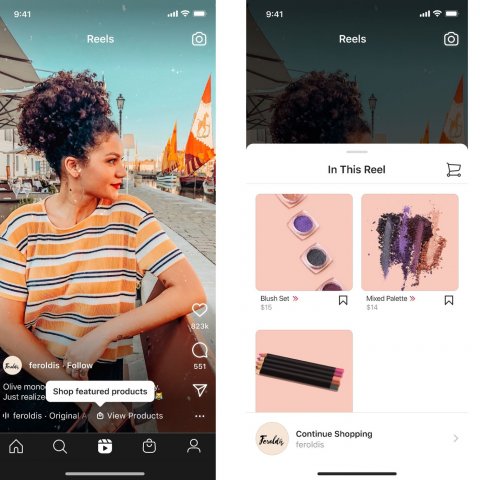
When your application has been approved, it is time to turn on the shopping feature. You must visit the Instagram profile and tap on the Menu icon. Next, you must select the "Settings" tab. Further, tap the "Business" tab, and after that tap on "Shopping".Then you must select the product catalogue you wish to connect to the profile. After doing this, tap on "Done".
Growing your Instagram Store to Reach Your Business Goals
Use Industry Hashtags

Hashtags help in bringing visitors to your business page and can lead to increased revenues. You can showcase the relevant content to the audience, and it helps in qualifying leads for the Instagram store. While Instagram allows 30 hashtags per post, it is suggested that you use only the relevant ones when created posts out of your products.
Post Consistently with High-Quality Images

Social media channels favour accounts that post regularly. When you have set up an online shop, you will look forward to increasing visitors over time. It is possible when you create enticing posts regularly. You must also ensure that the posts are aesthetically pleasing and can inform and attract your audience. You must understand the visuals preferred by your target market.
Create Stories with Product Links

You can utilize the benefits of Instagram Stories for your online shop. You can easily engage with your target market regularly at a personal level. The Instagram Stories feature allows you to add links that prove to be beneficial for online shops. It helps to drive traffic to your store and increases sales too. The more the audience interacts with your posts, the more your posts will show up.
-
 Looking for a Fresh Look in 2022? 10 Best Kurti on Myntra So You Find Just the Right Ones to Revamp Your Wardrobe.
Looking for a Fresh Look in 2022? 10 Best Kurti on Myntra So You Find Just the Right Ones to Revamp Your Wardrobe.
-
 Are You Looking for a Foundation You Can Use on Daily Basis without Spending Your Entire Salary on It(2020)? Lakme India Boasts of an Entire Range of Foundations to Suit Your Skin Needs and Your Budget!
Are You Looking for a Foundation You Can Use on Daily Basis without Spending Your Entire Salary on It(2020)? Lakme India Boasts of an Entire Range of Foundations to Suit Your Skin Needs and Your Budget!
-
 Stunning Saree Deals That You Shouldn't Miss: 9 Gorgeous Saree Combos To Jazz Up Your Wardrobe
Stunning Saree Deals That You Shouldn't Miss: 9 Gorgeous Saree Combos To Jazz Up Your Wardrobe
-
 Tired of Getting Your Hair All Fluffed Up Every Time You Straighten Them(2020)? Here Are the Best Hair Straightener Creams to Get You the Most Astonishing Straight Hair!
Tired of Getting Your Hair All Fluffed Up Every Time You Straighten Them(2020)? Here Are the Best Hair Straightener Creams to Get You the Most Astonishing Straight Hair!
-
 Every Woman Must Have a Range of Kurtis in Her Wardrobe, from Work to Party Wear. Here are 10 Kurtis on Amazon You Will Love (2020)
Every Woman Must Have a Range of Kurtis in Her Wardrobe, from Work to Party Wear. Here are 10 Kurtis on Amazon You Will Love (2020)
Conclusion!
Before you dive into Instagram Shopping and start promoting your product or service across the platform, it’s important to help potential customers imagine what life would be like with your product. Your ads should focus on what people can do with your product, how it will enrich their lives. You must upload videos as people are more likely to take action (such as clicking or purchasing) after watching a video compared to content containing a photo or link.



 Highlight the Best Facets of Your Incomparable Beauty: Discover the Best Face Highlighter Currently Available in India and Everything You Need to Know About Using Face Highlighters for Maximum Effect (2023)
Highlight the Best Facets of Your Incomparable Beauty: Discover the Best Face Highlighter Currently Available in India and Everything You Need to Know About Using Face Highlighters for Maximum Effect (2023)
 Forget the Blemishes and Get that Picture Perfect Flawless Radiance on Your Face: Check out the Best Foundations for Oily Skin Currently Available in India and Everything You Need to Know About Makeup Foundations (2023)
Forget the Blemishes and Get that Picture Perfect Flawless Radiance on Your Face: Check out the Best Foundations for Oily Skin Currently Available in India and Everything You Need to Know About Makeup Foundations (2023)
 Make Your Presence Felt Wherever You Go: Discover the Best Perfumes Under 2000 for Both Men and Women to Announce Your Arrival and Make Any Occasion Memorable (2023)
Make Your Presence Felt Wherever You Go: Discover the Best Perfumes Under 2000 for Both Men and Women to Announce Your Arrival and Make Any Occasion Memorable (2023)
 Protect Your Oily Skin from the Harmful Rays of the Sun: Discover the Best Gel Based Sunscreens for Oily Skin and Everything You Need to Know Before Buying One (2023)
Protect Your Oily Skin from the Harmful Rays of the Sun: Discover the Best Gel Based Sunscreens for Oily Skin and Everything You Need to Know Before Buying One (2023)
 Minor Blemishes and Wrinkles Affecting Your Confidence? Check out the Best BB Creams to Conceal Your Worries and Nourish Your Skin to Restore the Healthy, Radiant and Glowing Complexion Back Again (2023)
Minor Blemishes and Wrinkles Affecting Your Confidence? Check out the Best BB Creams to Conceal Your Worries and Nourish Your Skin to Restore the Healthy, Radiant and Glowing Complexion Back Again (2023)
