-
 Looking for Ways to Gift Your Friend Who's Obsessed with PUBG? Here's How to Give Gifts in PUBG Mobile (2020)
Looking for Ways to Gift Your Friend Who's Obsessed with PUBG? Here's How to Give Gifts in PUBG Mobile (2020)
-
 The Ultimate Gamer Gift: The Best Gift Options on Steam and Everything You Need to Know About Steam Gift Games (2022)
The Ultimate Gamer Gift: The Best Gift Options on Steam and Everything You Need to Know About Steam Gift Games (2022)
-
 Can't Figure Out How to Send Those Gifts in Free Fire? Fret Not! Here's All You Need to Know About How to Give Gift in Free Fire (2020)
Can't Figure Out How to Send Those Gifts in Free Fire? Fret Not! Here's All You Need to Know About How to Give Gift in Free Fire (2020)
Upgrade Your Gaming Experience with Friends Using Steam Gift Cards

Are you a gamer? Do you know about steam? It can be a yes or a no for both. No other option. And since you are here, you are a gamer looking for information about steam gift cards or wallet codes. Steam has some impressive games, offered through its only online store. While you can buy games directly, it also provides several gift cards that you can buy to redeem game credits or share with your friends. It can make a wonderful gift for Christmas, birthday, or another occasion.
Do you know? Steam gift cards and steam wallet codes are sold around the globe. You can find them across various online and offline stores and pay using a debit or credit card. Don’t own a card? Don’t worry. There are other ways to pay for them too. Keep reading to know.
What is a Steam Gift Card or Wallet Code?

But first, let’s understand what a gift card or a wallet code is. It’s similar to a normal code you would get on a discount voucher or coupon and comes through email if you are buying online. You can redeem the steam gift code for games, wallet credit, software, etc. When you buy one for yourself, you would refer it to as a wallet code. However, buying for a friend would be termed as a gift card. The card has an activation code that you can use to add an equivalent value to your digital steam wallet. And then, you are free to use the balance to buy anything available on steam.
Steps to Buying Games on Steam Using Wallet Codes
Steam Wallet

It’s a digital wallet in your steam account that you will use to redeem the card value. You can add money to your wallet directly if you already own a gift card or by using a credit card. To buy anything on steam, you can use the balance available in this wallet.
Adding Money to The Wallet

You can add money directly to your steam wallet by using your debit card. But wait! It’s not that simple. You need to be familiar with the process first.
Buying A Wallet Card

To buy a wallet card, visit a website offering one. Next, choose the card value you want, add it to the cart, and proceed to checkout. While steam only allows using cards, other sites offering gift cards allow many more payment options available in India like UPI.
Redeeming Your Wallet Code

After the purchase, you will receive the wallet code in your email. Then, log in to your steam account on the browser or steam client. Click on the “Games” option available on the top. You can easily redeem your wallet code from the webpage that opens. Enter the code in the Redeem Wallet Code (or Redeem Gift Code) section. You will see a success message once you have successfully redeemed the code.
Buying Game Keys
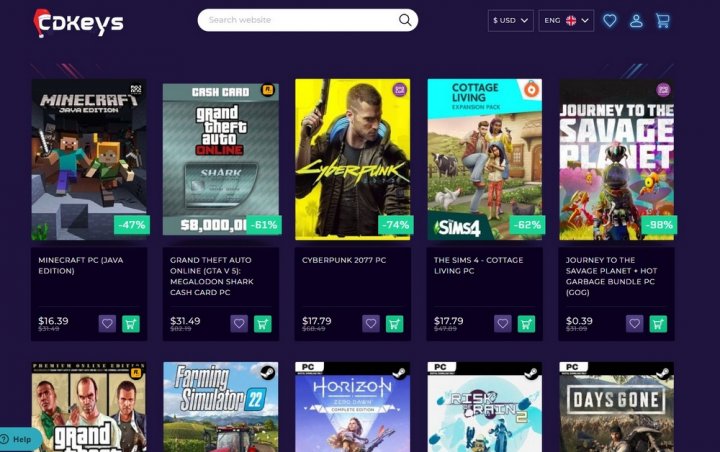
Did you know you can purchase game keys directly instead of wallet cards? While gift cards give the amount needed to buy a game, you can directly unlock a title with a game key for it. This involves fewer efforts and hassles if you intend to buy a specific title. Several websites offer game keys only while you can buy both keys and gift cards on others.
Top Sites to Buy Steam Gift Cards or Wallet Codes
You have learned how to redeem steam gift cards. Now, let’s go through some sites where you can buy those cards from.
Steam Store

This one’s an official store from steam to buy steam gift cards directly. You can gift games directly to your friends or send them digital gift cards in their steam wallets. Gift cards of different denominations are available on this site, including Rs. 320, Rs. 640, Rs. 1,600, Rs. 3,200, and Rs. 6,400.
Codashop

This site offers a quick way to purchase a desired steam gift card or wallet code. Visit Codashop, choose the amount of wallet card you need, and choose a payment method to complete the purchase. On transaction completion, you will immediately get the wallet code in your email inbox.
Various payment options available include Netbanking, Simpl, Paytm, LazyPay, FreeCharge, and Mobikwik. And, you can buy a gift code without logging in or registering. Good luck using these wallet codes to purchase premium items or titles like Apex Legends, DOTA 2, CS: GO, Valheim, etc. Wallet code vouchers of Rs. 150, Rs. 250, Rs. 500, and Rs. 1,000 are available on the site.
Dundle

It’s another popular place to buy steam gift cards online. You can top up your steam wallet or use it as a gift for your gamer friend on some special occasion. Moreover, Dundle makes the purchase process easy and hassle-free with the code available instantly. On transaction completion, you can see the code on the screen and also get it in the email address you provided.
Besides, it also ensures secure transactions with 79 payment methods available. Once you get the code, you can redeem it directly from your steam user account for the latest games, add-ons, and more without the need for a credit card. The gift cards available at the Dundle site include denominations of 5, 10, 20, 50, and 100 Euros. Don’t worry! When buying in India, you will see an equivalent price in INR on the site.
Digistore

Digistore is another popular platform to add balance to your steam wallet through a wallet card in India. After the purchase, you will get the steam code delivered to your email address within ten minutes. However, in case of any problem, you can get in touch with the customer support team through WhatsApp (8451044144). Other contact options are also available, including telephone, email, and a website contact form.
Anything you purchase, be it a time card, prepaid card, CD key, expansion, game points, or any other item can’t be refunded or exchanged. You can buy gift cards from Digistore worth Rs. 99, Rs.150, Rs. 175, Rs. 250, Rs. 500, Rs. 750, Rs. 1,000, and Rs. 2,500.
Gamers Mall
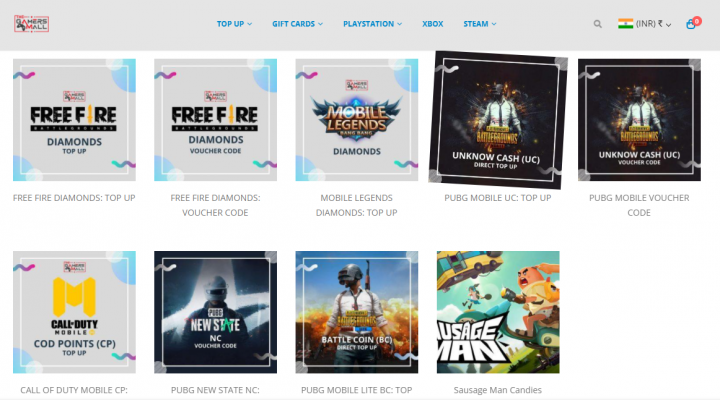
This site offers gift cards for steam users across the world. You can buy gift codes for players in the USA, Argentina, Malaysia, Europe, Colombia, Brazil, Turkey, Singapore, Mexico, India, and Hong Kong. Gift cards of different denominations are available for different countries. However, the buying process can be a bit clumsy as you will need to go through the extra step of credit/debit card verification within 24 hours of placing the order.
Top Sites to Get Free Steam Gift Cards
If you are an avid gamer, you are probably browsing through steam libraries for new titles and items. But you can’t buy them all. If you do so, you will end up spending all your money. To get rid of this, you can get steam gift cards for free from legal sources.
Are you happy about this? Obviously, you are. But how to get them? You can earn free gift cards through various means. Some common options include rewards through surveys, playing games on different sites, and a lot more. You can collect points doing activities that can be converted to steam gift cards. So, let’s explore some of the best platforms to earn some steam gift cards.
Mistplay
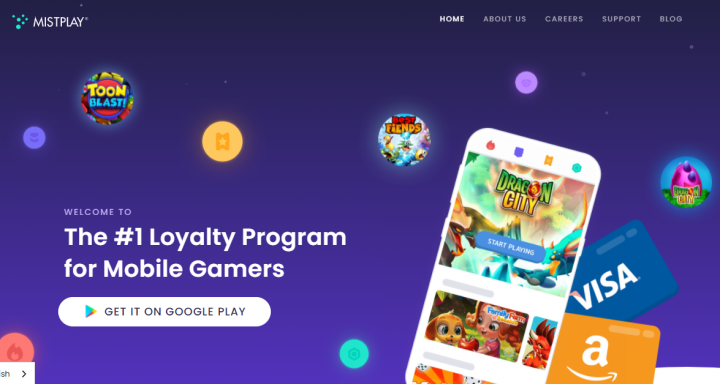
A loyalty program for gamers, Mistplay rewards you for playing games available on its platform. You can earn points (or coins) and redeem them for rewards like Prepaid Visual Visa credits, Google Play Credits, free gift cards, etc. Many users actively participate in MistPlay activities for free codes. It’s available as an Android app that offers you points when you play the latest games on the platform.
Doesn’t that double the joy? Playing games to unlock codes so that you can add more games to your list. One of the best things about the platform is that all games are free. So, this means that you unlock paid games on steam by playing free titles on Mistplay. Start by downloading the app and registering for a free profile with your credentials. Once approved, you can start earning points by playing any (and all) game(s) from the list in your free time.
Rakuten

Rakuten was earlier known as eBates. It’s a cashback platform that you can use to convert your shopping into free steam gift card credits. It’s associated with around 2,500 stores and is a popular choice if you want free steam codes.
It works by providing cashback for every time you buy anything from an associated store. Not only this, but it also comes in handy in finding the best deals online. It automatically alerts you of the best prices available for products. So, that’s a double joy too. Save bucks on your shopping list and get steam credits for free. Plus, you can earn a good share through its referral program.
Survey Junkie

The name already clears what the site does. It assigns you surveys based on your profile and you earn credits for completing them. Start by registering, then select your demographic profile, choose a preferred niche, and start getting online surveys.
You can earn a varied amount of money from each survey based on the length. While some last 2-3 minutes and give you decent returns, others last over an hour’s time and compensate with a higher reward. And once you cross a minimum threshold, you can get your money paid via direct deposit or Paypal. Use this money to buy gift codes or anything else you need for your gaming desires.
Swagbucks
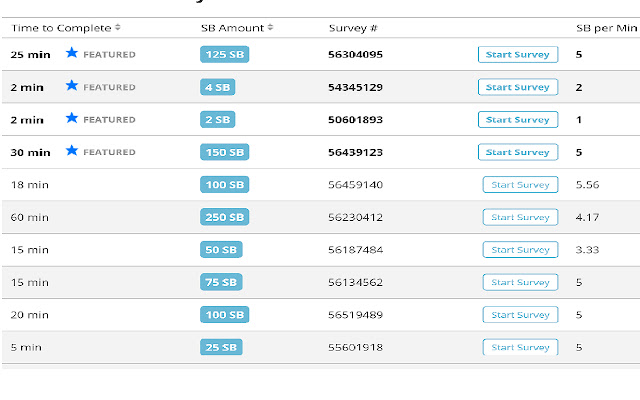
Not interested in surveys? Here’s a platform that brings a range of other activities to earn free steam gift credits. You can watch videos, purchase things online, or browse the web to earn points. It is completely legal and rewards you with SB points for every task you perform on the site. You can get surveys too. But what tasks to do depends on you. Gather sufficient SB points to convert them to gift cards for steam.
My Points
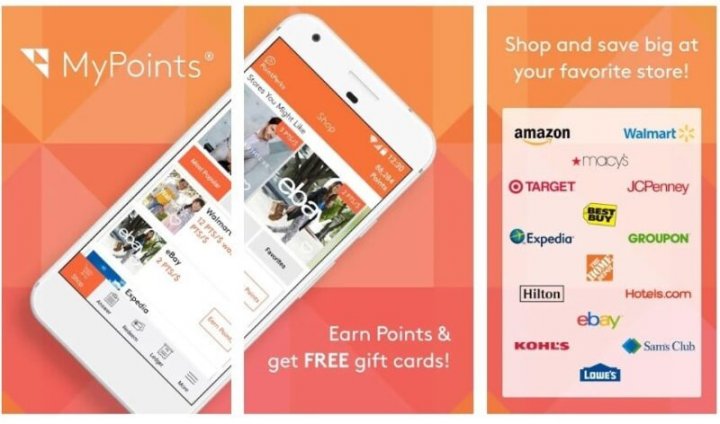
A simple-to-use platform, My Points gives you multiple options to earn points for steam credits. You can participate in surveys and earn cash back through shopping. To start, you need to register and take five surveys for quicker earnings. Besides, for the cashback part, the site is associated with a number of retail stores and eCommerce platforms. So, you can get points for your time spent on surveys or money spent on shopping online. Then, you can convert these points into equivalent steam gifts available on the site. You can choose from direct steam vouchers or gift cards to cash out your points.
Bonus Tip
Gift Games on Steam to Friends with A Personalized Message

As you already know steam is a famous digital gaming service. You can play games with friends and enjoy your time. In addition, you can share the joy with your friends in another way – by gifting them titles or wallet codes. So, when you are ready to gift your gamer friend, don’t forget to add a custom message along with. Keep reading to know the process for sharing gifts to friends in Stream.
- Open the store on steam. Prefer using the app on your MAC or PC for this. Now, find a title you want to gift to your gamer friend.
- Now, click on the “add to cart” button to add the game to the cart and proceed to buy options.
- Select the option saying “Purchase as a gift.” Here, you won’t need to buy it again if you already own the title.
- Next, you will be taken to the list of friends you added on steam. Choose the recipient and send. If you want to send it at a specific time in the future, you can also schedule the delivery.
- Here, you can write a personalized note for the recipient.
- Now, make the payment like you would be buying the game for yourself.
- On transaction completion, you will get a receipt while your friend receives the title in his/her account.
- After sending, you can also check if the recipient has received and accepted it. Go to the “Manage gifts and guest passes” section in the game menu on the top.
-
 Looking for Ways to Gift Your Friend Who's Obsessed with PUBG? Here's How to Give Gifts in PUBG Mobile (2020)
Looking for Ways to Gift Your Friend Who's Obsessed with PUBG? Here's How to Give Gifts in PUBG Mobile (2020)
-
 The Ultimate Gamer Gift: The Best Gift Options on Steam and Everything You Need to Know About Steam Gift Games (2022)
The Ultimate Gamer Gift: The Best Gift Options on Steam and Everything You Need to Know About Steam Gift Games (2022)
-
 Can't Figure Out How to Send Those Gifts in Free Fire? Fret Not! Here's All You Need to Know About How to Give Gift in Free Fire (2020)
Can't Figure Out How to Send Those Gifts in Free Fire? Fret Not! Here's All You Need to Know About How to Give Gift in Free Fire (2020)
-
 Looking for a Gaming Phone That Does Not Compromise on Other Features? Check Out These Top 5 Gaming Phones Which Ensure a Lag-Free Gaming Experience! (2019)
Looking for a Gaming Phone That Does Not Compromise on Other Features? Check Out These Top 5 Gaming Phones Which Ensure a Lag-Free Gaming Experience! (2019)
-
 10 Most Out-of-This-World 'Star Wars' Gifts in 2022 for Kids and Adults
10 Most Out-of-This-World 'Star Wars' Gifts in 2022 for Kids and Adults
Steam is the Ultimate Destination for Playing and Discussing Games
Steam provides access to cloud-based online gaming as well as a marketplace for digital game downloads. Some games on Steam are available for free. Other games and downloadable content may be purchased using funds from your Steam Wallet. Steam Gift Cards are an easy way to add money to your Steam Wallet or to send the perfect gaming gift to a gaming enthusiast. Using this approach, you should now have some amazing new video games downloaded and ready to play on Steam.
What games have you purchased with your Steam gift card? Let us know in the comments.


 Highlight the Best Facets of Your Incomparable Beauty: Discover the Best Face Highlighter Currently Available in India and Everything You Need to Know About Using Face Highlighters for Maximum Effect (2023)
Highlight the Best Facets of Your Incomparable Beauty: Discover the Best Face Highlighter Currently Available in India and Everything You Need to Know About Using Face Highlighters for Maximum Effect (2023)
 Forget the Blemishes and Get that Picture Perfect Flawless Radiance on Your Face: Check out the Best Foundations for Oily Skin Currently Available in India and Everything You Need to Know About Makeup Foundations (2023)
Forget the Blemishes and Get that Picture Perfect Flawless Radiance on Your Face: Check out the Best Foundations for Oily Skin Currently Available in India and Everything You Need to Know About Makeup Foundations (2023)
 Make Your Presence Felt Wherever You Go: Discover the Best Perfumes Under 2000 for Both Men and Women to Announce Your Arrival and Make Any Occasion Memorable (2023)
Make Your Presence Felt Wherever You Go: Discover the Best Perfumes Under 2000 for Both Men and Women to Announce Your Arrival and Make Any Occasion Memorable (2023)
 Protect Your Oily Skin from the Harmful Rays of the Sun: Discover the Best Gel Based Sunscreens for Oily Skin and Everything You Need to Know Before Buying One (2023)
Protect Your Oily Skin from the Harmful Rays of the Sun: Discover the Best Gel Based Sunscreens for Oily Skin and Everything You Need to Know Before Buying One (2023)
 Minor Blemishes and Wrinkles Affecting Your Confidence? Check out the Best BB Creams to Conceal Your Worries and Nourish Your Skin to Restore the Healthy, Radiant and Glowing Complexion Back Again (2023)
Minor Blemishes and Wrinkles Affecting Your Confidence? Check out the Best BB Creams to Conceal Your Worries and Nourish Your Skin to Restore the Healthy, Radiant and Glowing Complexion Back Again (2023)
