-
 With So Many Options Available, It can Be Difficult to Choose the Right Laptop: Here's Our Curated List of Best Laptops for Gaming in 2020
With So Many Options Available, It can Be Difficult to Choose the Right Laptop: Here's Our Curated List of Best Laptops for Gaming in 2020
-
 Want to Be the King of Battle Royale? Try These 8 PUBG like Games in 2019 + 5 Bonus Games for Smartphone Gamers!
Want to Be the King of Battle Royale? Try These 8 PUBG like Games in 2019 + 5 Bonus Games for Smartphone Gamers!
-
 अगर आप भी ऑनलाइन गेम्स के शौकीन है, तो इन 10 बेहतरीन ऑनलाइन गेम्स पर अपनी नजर जरूर डालें । साथ में ऑनलाइन गेमिंग से जुड़ी कुछ जरूरी बातें (2019)
अगर आप भी ऑनलाइन गेम्स के शौकीन है, तो इन 10 बेहतरीन ऑनलाइन गेम्स पर अपनी नजर जरूर डालें । साथ में ऑनलाइन गेमिंग से जुड़ी कुछ जरूरी बातें (2019)
Gifting Suitable Games Now Available on Steam

Gaming is increasingly getting popular among people of all ages. Steam is a platform that allows users to have access to a wide variety of interesting games. Of late, gifting games is popular during the holiday season and on special occasions. It can help make new friends and enhance the bonds with old friends. With gifting being popular among friends, Steam allows sending gifts and gift cards to friends. We will discuss this further in this article.
Understanding How to Send Steam Gifts
What is a Steam Gift?

Let us first understand the gifting option on Steam. Steam is an online platform to create, discuss and play games. There are more than 30,000 online games on the platform. The patrons enjoy automatic updates apart from exclusive deals. Among the various unique features of the platform, is it allows the patron to gift an item to a friend or acquaintance. When you purchase a game, this option is available to anyone on the friend list.
The gift recipient will receive it as an email card along with a customised message from the sender. The email will also contain instructions on how to redeem the game. It is a one-time transfer when the recipient redeems the gift and installs the game. The point to be noted is that users cannot transfer the games they already own.
How Can You Gift a Game from the Website?
You may wish to send your friend a game through the Steam platform. But how will you do it? The gift can be sent out from the official Steam storefront or Steam client. First, you must log in using your user credentials. Now, you must enter the game's name you want to gift in the search box. Enter the game's name and select it from the list that comes up. Then you can alternatively press the Enter tab and wait for the search results. After choosing the game, go through the information provided and click on the "Add to Cart" button. Once the game is on the shopping cart, select the Purchase as a Gift option. Now, choose the friend you wish to send the gift to and click on the bubble next to the entry. Click on "Continue". You will be requested to provide the personalised message and make the payment. After this, the game will be presented to your friend.
Point to note:
When you wish to gift a game, you must take note of a few points. You cannot give games you bought for yourself, even if it wasn't opened. Instead, there is an option to share access to your Steam library with your friends.
Gifting Out Duplicate Copies of Games
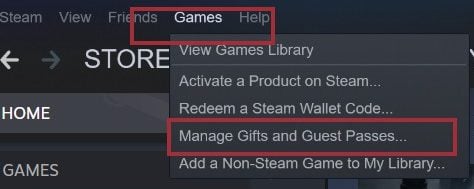
It is also possible to send out duplicate copies of the preferred games. Some game bundles contain duplicates. To send out duplicates, you must visit the Games tab. And on the drop-down menu, you must click on the "Manage Gifts, and Guest Passes" option. The user is presented with the duplicate games available to be sent out. Click on one of the options that come up and then choose the friend to whom you want to send it. Enter the customised message before sending it.
What are the Payment Options Available?
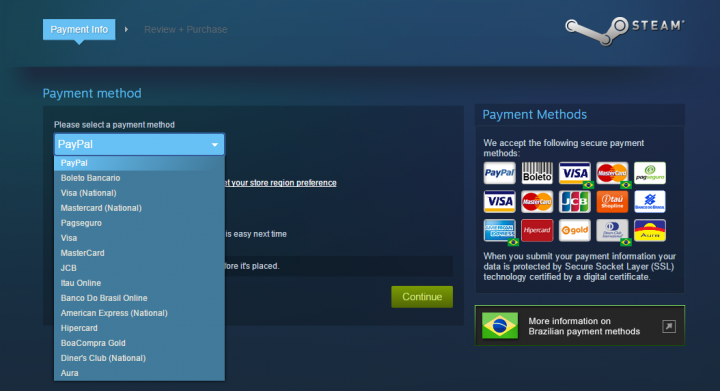
If you plan to send out gifts through the Steam platform, it is necessary to know the payment options too. The platform accepts multiple payment options that make it easy for the users. However, keep in mind that the payment options can vary across countries. In some countries, digital wallets and e-coins are acceptable too. In general, Steam allows you to make payments through Mastercard, Visa, American Express, JCB, Discover, etc. The credit cards supported will also be dependent on the country of origin. Some banks may allow debit cards too.
Can You Give a Steam Wallet Code?
The users can also send a Steam Wallet Code, which is a voucher to allow their friends to choose a game they prefer. The gift cards come in varied denominations, and you can choose any one of them. You can also purchase more than one at a time if you wish to send one with a value of more than US$ 100. First, visit the page for "Steam Digital Gift Cards". Next, find the "Send Through Steam" tab and choose the amount you wish to send your friends. Select the friend and add the message. Click on "Continue", and the Digital Gift card will be sent out.
How Can the Steam Gift be Activated?
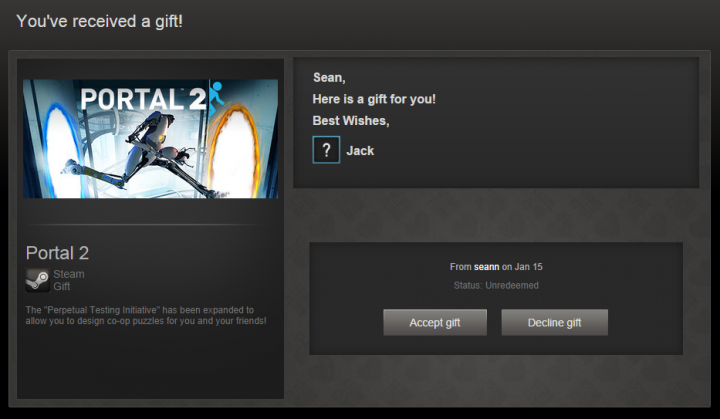
After sending the e-gift, the recipient will receive a notification over email that will be informed about the gift sent. You cannot send a game that the recipient already has in the library. The email will contain the personalised message and a link with the details of how to access the game that has been gifted. The recipient has an option to accept or reject the gift. Once received, it gets added to the library. It can be downloaded and installed.
The gift is shown on the Steam dashboard or the notifications. There is a section on Manage Gifts and Guest Passes that will show the status of the gifts. The sender knows when the recipient accepts or declines the gift. They receive an email notification too.
Bonus Tips: How to Choose a Game on Steam to Gift
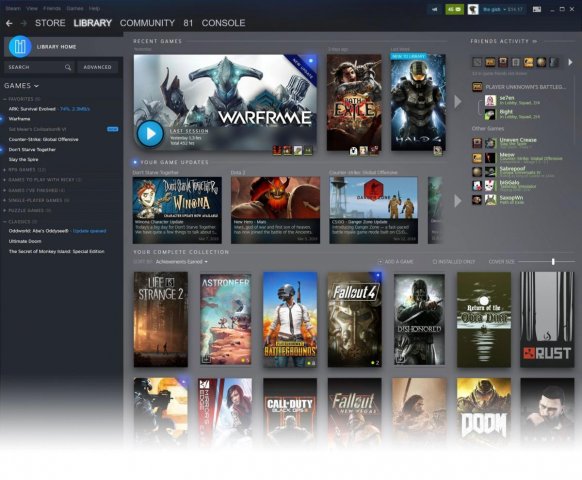
Various bundles use Artificial Intelligence-based technologies to include popular games. An option allows Steam to inform the gamers of the games they can play from the library. The Play Next feature uses machine learning features based on gaming habits. You can also go through blogs and articles or refer to your friends on the games you can consider playing. If the game is not in your library, you can promptly buy it on Steam.
-
 Valentine's Gift for Gamer Boyfriend: 14 of the Year's Top Gaming Gifts to Set His Pulse Racing (2019)
Valentine's Gift for Gamer Boyfriend: 14 of the Year's Top Gaming Gifts to Set His Pulse Racing (2019)
-
 इस वेलेंटाइन डे अपने गेमिंग के शौक़ीन बॉयफ्रेंड को दे कुछ ऐसे शानदार और अद्भुत उपहार जिन्हें पाकर वह आश्चर्यचकित रह जाए (2019)
इस वेलेंटाइन डे अपने गेमिंग के शौक़ीन बॉयफ्रेंड को दे कुछ ऐसे शानदार और अद्भुत उपहार जिन्हें पाकर वह आश्चर्यचकित रह जाए (2019)
-
 Is your Boyfriend a A DOTA 2 Lover? Here are 10 Amazing DOTA 2 Gifts for your Boyfriend That Will Enchant and Stupefy Him
Is your Boyfriend a A DOTA 2 Lover? Here are 10 Amazing DOTA 2 Gifts for your Boyfriend That Will Enchant and Stupefy Him
-
 Become the Cool Wife With 10 Awesome Gifts for Your Hardcore Gamer Husband
Become the Cool Wife With 10 Awesome Gifts for Your Hardcore Gamer Husband
Gifting Games on Steam.
Having gone through this article, it is certain that all the knots and kinks have been straightened out and you can comfortably use your Steam account. Usually, when on steam, there are some strenuous activities such figuring out how to gift games on Steam that you already own or gift Steam games to non-friends all of which and more have been covered thoroughly in this article. Other arduous exercises include adding funds, activating games or even finding a suitable game to play. Worry not as all these have been covered in detail to help you have an enjoyable experience when gaming on Steam.


 Highlight the Best Facets of Your Incomparable Beauty: Discover the Best Face Highlighter Currently Available in India and Everything You Need to Know About Using Face Highlighters for Maximum Effect (2023)
Highlight the Best Facets of Your Incomparable Beauty: Discover the Best Face Highlighter Currently Available in India and Everything You Need to Know About Using Face Highlighters for Maximum Effect (2023)
 Forget the Blemishes and Get that Picture Perfect Flawless Radiance on Your Face: Check out the Best Foundations for Oily Skin Currently Available in India and Everything You Need to Know About Makeup Foundations (2023)
Forget the Blemishes and Get that Picture Perfect Flawless Radiance on Your Face: Check out the Best Foundations for Oily Skin Currently Available in India and Everything You Need to Know About Makeup Foundations (2023)
 Make Your Presence Felt Wherever You Go: Discover the Best Perfumes Under 2000 for Both Men and Women to Announce Your Arrival and Make Any Occasion Memorable (2023)
Make Your Presence Felt Wherever You Go: Discover the Best Perfumes Under 2000 for Both Men and Women to Announce Your Arrival and Make Any Occasion Memorable (2023)
 Protect Your Oily Skin from the Harmful Rays of the Sun: Discover the Best Gel Based Sunscreens for Oily Skin and Everything You Need to Know Before Buying One (2023)
Protect Your Oily Skin from the Harmful Rays of the Sun: Discover the Best Gel Based Sunscreens for Oily Skin and Everything You Need to Know Before Buying One (2023)
 Minor Blemishes and Wrinkles Affecting Your Confidence? Check out the Best BB Creams to Conceal Your Worries and Nourish Your Skin to Restore the Healthy, Radiant and Glowing Complexion Back Again (2023)
Minor Blemishes and Wrinkles Affecting Your Confidence? Check out the Best BB Creams to Conceal Your Worries and Nourish Your Skin to Restore the Healthy, Radiant and Glowing Complexion Back Again (2023)
