-
 With So Many Options Available, It can Be Difficult to Choose the Right Laptop: Here's Our Curated List of Best Laptops for Gaming in 2020
With So Many Options Available, It can Be Difficult to Choose the Right Laptop: Here's Our Curated List of Best Laptops for Gaming in 2020
-
 If You're Looking for a Good Laptop with Premium Features but Your Budget Cannot Exceed Rs.50,000, This Article is for You (2019)
If You're Looking for a Good Laptop with Premium Features but Your Budget Cannot Exceed Rs.50,000, This Article is for You (2019)
-
 आज के युग में, लैपटॉप एक जरूरत बन गयी है: हमने 7 सबसे अच्छे लैपटॉप की एक सूची बनाई है, जिसे आप 50,000 रुपये में खरीद सकते हैं (2019)
आज के युग में, लैपटॉप एक जरूरत बन गयी है: हमने 7 सबसे अच्छे लैपटॉप की एक सूची बनाई है, जिसे आप 50,000 रुपये में खरीद सकते हैं (2019)
Laptops: An Essential Part of Our Lives

Laptops are used around the world because they are portable and easy to work with. We use it almost every day either for work or for entertainment, and although we clean everything we use, we often forget to clean our laptops and its screen. Did you know that it's not only the doorknobs or your cell phones that can make you sick due to the bacteria stuck to it, your laptop also accumulates a ton of dirt and bacteria on it!
The Importance of Keeping Your Laptop Screen Clean

We often sit to work on our laptop and eat or drink at the same time without washing our hands, which leads to a lot of health issues. It is essential to keep your laptops and computers clean to avoid getting sick, especially when kids are touching them for their homework or online classes.
Cleaning the screen is as important as cleaning the whole laptop as a dirty screen will make it blurry and put pressure on your vision. Here we have given some tips on cleaning your laptop screens safely but first, let us see what you can do to keep it clean once you have gone through the process.
Once you have cleaned your laptop, try to keep the cleaning agents like the spray or cloth you used near the workplace so that you can wipe away the smudges as soon as you see them. Keep your office or workstation dust-free as your laptop attracts a lot of dust in the environment. Avoid eating or drinking while working. The best way to maintain a clean laptop is to do a whole clean up a couple of times a year and do the basic cleaning once a month for sure.
Tips on How to Clean Laptop Screen
Here are a few tips for you to clean your laptop screen at home and avoid excessive strain on your eyes and other health issues.
Use a Microfiber Cloth

Using a microfiber cloth to clean the most sensitive part of the laptop, i.e., the screen, is the best way to do so—the right way to use it to turn off the laptop and unplug the power adapter and battery. Don't put your laptop to sleep as cleaning a used screen can cause permanent damage to it. A microfiber cloth is the best way to clean it because it does not leave any lint and is very soft.
People often use a washcloth or other fiber, which can leave a scratch on your screen. Wipe the screen gently by using a single sweep to remove the dust. Don't put extra pressure on the screen while cleaning it. You can clean the laptop frame with a cleaning solution or a household cleaning solution, but don't let it touch the screen at any point.
Using Lysol Wipes to Sanitize a Non-LCD Laptop Screen

If you are using a non LCD laptop screen, you can use Lysol to wipe the grim from it. A good way to do it without causing any harm is to unplug the laptop again and turn it off. Take a microfiber cloth and remove the dust or fingerprints from it. Now take a Lysol disinfecting wipe and gently wipe the screen with it. Don't use an oversaturated cloth and avoid touching the ports or the speakers. Let the screen air dry to avoid streaks on it.
Dry Wiping the Laptop Screen
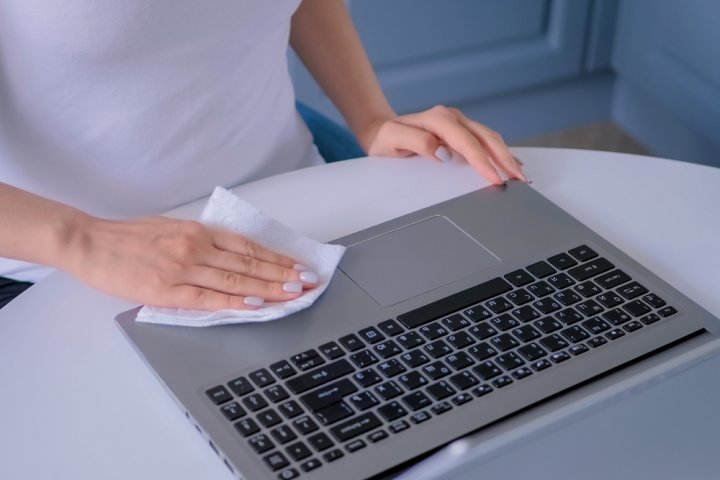
Try dry wiping it. Use a soft lint-free cloth and avoid using paper towels, tissue papers, or toilet papers as they leave a residue on the screen. It also may leave scratches over the screen. Use this dry cloth to wipe the screen, sides, and the corners, and you are done.
Using a Damp Cloth

You can also use a damp cloth to clean the screen but make sure it is damp, not wet. Start with wiping it from the top and go towards the bottom of the screen. If you see tough stains, you can rub it gently. Take a Q tip and dip it in a cleaning solution but make sure to squeeze it out. Wipe the edges of the screen and let it air dry.
Using a Cleaning Solution

You can try using a cleaning solution, but you'll have to be extra careful with it. Make sure you turn off your laptop and remove the power supply and battery because you are using a liquid to clean it. You can make a gentle cleaning solution by taking distilled water and add white vinegar in a ratio of 50-50. Keep the solution in an atomizer bottle and spray to get a fine mist. Spray the solution on a microfiber cloth and clean the screen in a circular motion. Use very little pressure and avoid putting any pressure between your fingers and screen, or you'll end up permanently damaging the LCD matrix.
Clean Without Using Pressure

If you see dirt on the screen even after cleaning it, try dry wiping it without exerting any pressure. Laptop screens are very sensitive, and any pressure applied to it can damage it beyond repairs. Too much pressure on the screen also destroys the pixels and leaves your laptop useless.
Use Compressed Air

You can also use compressed air to remove dust off the screen. For that, use a microfiber cloth for removing excess dirt off it. Now use the blower settings on a vacuum cleaner to blow the dust off from the edges or the keyboard. Don't overdo it as it may damage the screen and the internal parts of the laptop.
Invest in an LCD Monitor Cleaning Kit

Another great way to keep your laptop screen clean is to buy a good LCD monitor cleaning kit. You get a lint-free cloth, damp towels moistened with the LCD cleaning solution. Turn off the laptop and unplug it and use the dry cloth to remove the dirt. Next, use the moistened cloth on the screen to get the stains off and let it air dry before you plug it in.
Things to Avoid while Cleaning Your Laptop Screen

Here are a few things you should avoid at any cost while cleaning your laptop screen.
- When using a liquid, don't get carried away and use a lot of it on the screen. Using too much of it may cause it to drip inside the laptop and cause permanent damage.
- Avoid using any cloth, T-shirts, or rags on the computer screen to avoid scratches.
- Do not use alcohol or ammonia-based cleaners on the screen as it will damage the LCD for sure.
- If you are using a glass laptop screen, then only use Windex or other window cleaners on it. Always spray it on a microfiber cloth rather than spraying it directly onto the screen.
- Never push down on the screen while cleaning it, especially if you are using an LCD screen. LCD screens are very delicate, and pressure will damage it.
-
 Looking for a Good Budget Laptop? We Have Hand-Picked the 8 Best Laptops in India under 25,000 That Offer Great Battery and Superior Processors (2020)
Looking for a Good Budget Laptop? We Have Hand-Picked the 8 Best Laptops in India under 25,000 That Offer Great Battery and Superior Processors (2020)
-
 Top 14 TV Series of Multiple Genres That You Can Binge Watch on Netflix in 2019!
Top 14 TV Series of Multiple Genres That You Can Binge Watch on Netflix in 2019!
-
 Ditch the Daily Soaps and Your Cable Service. Instead, Binge on the Best of Netflix New Series in 2019. These are the Shows Everyone's Watching!
Ditch the Daily Soaps and Your Cable Service. Instead, Binge on the Best of Netflix New Series in 2019. These are the Shows Everyone's Watching!
-
 मानो या न मानो, 20,000 रुपये के बजट में आपको काफी सभ्य लैपटॉप मिल जायेगे: यह लेख 20,000 में सर्वश्रेष्ठ लैपटॉप की खोज करने में आपके लिए मार्गदर्शक साबित होगा (2020)
मानो या न मानो, 20,000 रुपये के बजट में आपको काफी सभ्य लैपटॉप मिल जायेगे: यह लेख 20,000 में सर्वश्रेष्ठ लैपटॉप की खोज करने में आपके लिए मार्गदर्शक साबित होगा (2020)
-
 10 Best Laptops You Can Buy in India within a Budget of Rs.20,000. Be a Multi-Tasker in 2019 with a Laptop That Suits Your Specific Needs
10 Best Laptops You Can Buy in India within a Budget of Rs.20,000. Be a Multi-Tasker in 2019 with a Laptop That Suits Your Specific Needs
Don't Just Clean Your Laptop's Screen, Clean it Inside-out!
The laptop screen isn't the only part of your laptop that must be cleaned regularly! There are a plethora of tutorials available online, which you can also follow to keep the inside of your laptop clean. The accumulated dirt around the processor and exhaust fan plays a major role in slowing down your laptop, and hence it is recommended to clean at least every quarter if not every month!


 Highlight the Best Facets of Your Incomparable Beauty: Discover the Best Face Highlighter Currently Available in India and Everything You Need to Know About Using Face Highlighters for Maximum Effect (2023)
Highlight the Best Facets of Your Incomparable Beauty: Discover the Best Face Highlighter Currently Available in India and Everything You Need to Know About Using Face Highlighters for Maximum Effect (2023)
 Forget the Blemishes and Get that Picture Perfect Flawless Radiance on Your Face: Check out the Best Foundations for Oily Skin Currently Available in India and Everything You Need to Know About Makeup Foundations (2023)
Forget the Blemishes and Get that Picture Perfect Flawless Radiance on Your Face: Check out the Best Foundations for Oily Skin Currently Available in India and Everything You Need to Know About Makeup Foundations (2023)
 Make Your Presence Felt Wherever You Go: Discover the Best Perfumes Under 2000 for Both Men and Women to Announce Your Arrival and Make Any Occasion Memorable (2023)
Make Your Presence Felt Wherever You Go: Discover the Best Perfumes Under 2000 for Both Men and Women to Announce Your Arrival and Make Any Occasion Memorable (2023)
 Protect Your Oily Skin from the Harmful Rays of the Sun: Discover the Best Gel Based Sunscreens for Oily Skin and Everything You Need to Know Before Buying One (2023)
Protect Your Oily Skin from the Harmful Rays of the Sun: Discover the Best Gel Based Sunscreens for Oily Skin and Everything You Need to Know Before Buying One (2023)
 Minor Blemishes and Wrinkles Affecting Your Confidence? Check out the Best BB Creams to Conceal Your Worries and Nourish Your Skin to Restore the Healthy, Radiant and Glowing Complexion Back Again (2023)
Minor Blemishes and Wrinkles Affecting Your Confidence? Check out the Best BB Creams to Conceal Your Worries and Nourish Your Skin to Restore the Healthy, Radiant and Glowing Complexion Back Again (2023)
