-
 With So Many Options Available, It can Be Difficult to Choose the Right Laptop: Here's Our Curated List of Best Laptops for Gaming in 2020
With So Many Options Available, It can Be Difficult to Choose the Right Laptop: Here's Our Curated List of Best Laptops for Gaming in 2020
-
 आज के युग में, लैपटॉप एक जरूरत बन गयी है: हमने 7 सबसे अच्छे लैपटॉप की एक सूची बनाई है, जिसे आप 50,000 रुपये में खरीद सकते हैं (2019)
आज के युग में, लैपटॉप एक जरूरत बन गयी है: हमने 7 सबसे अच्छे लैपटॉप की एक सूची बनाई है, जिसे आप 50,000 रुपये में खरीद सकते हैं (2019)
-
 Looking for a Good Budget Laptop? We Have Hand-Picked the 8 Best Laptops in India under 25,000 That Offer Great Battery and Superior Processors (2020)
Looking for a Good Budget Laptop? We Have Hand-Picked the 8 Best Laptops in India under 25,000 That Offer Great Battery and Superior Processors (2020)
Laptop: An Engine that Keeps Your Life Running

With modern gadgets have taken over the world, it’s impossible to imagine today’s life without these contemporary manmade creations. While many of these modern gadgets may not be of much practical use in our day-to-day lives, some are an absolute necessity for the smooth functioning of life.
Such as a laptop which has today become an absolute necessity, no matter what walk of life we're from. Whether you are a student who wants to complete your college or school assignments, or a working professional who has to deliver an urgent presentation or even if you’re a regular consumer of entertainment, a laptop comes in very handy in tackling many of your daily tasks, and not to forget, they basically are the essential requirement to function efficiently in the corporate world.
So, while we’re telling you all of this, several doubts may have arisen in your mind, or you already may have started reading this article with those doubts, such as what kind of laptop would fit your requirements? Should it have a 4 GB RAM or an 8 GB RAM? What are some of the other specs you should go for? If we’re correct in assuming that these were some of the top doubts in your head, this piece is meant for you! We present to you the top 10 laptops under Rs. 50000 budgeted for most of your needs. But first, let’s us check out some essential points before you get on to buy the most suitable laptop for yourself.
3 Things to Look for While Choosing the Right Laptop
Screen Size & Display

The foremost thing you should decide before getting a laptop for yourself is the screen size. It depends on the kind of work you’ll require the computer for.
Laptop sizes start from around 11.6 inches, and they go up to a standard size of 17.3 inches. However, most brands which produce laptops for us everyday consumers offer laptops mainly in screen sizes between 13.3 inches to 17.3 inches with 15.6 inches being the most popular choice.
If you’re a professional whose sole purpose for getting a laptop is for work, getting a laptop with a bit smaller screen size between 13-14.5 inches would be the ideal choice as in general, smaller screen means a lesser weight which would make it much easier for you to carry it around. Students can also go for this category if they aren’t into serious gaming or want to get a laptop for general purposes and light work such as basic to medium level programming and entertainment.
RAM

Higher RAM of your computer enables you to run more applications and programs smoothly as compared to the lower RAM counterpart, keeping all other specs similar.
Most computer companies mainly produce laptops for general purposes with RAMs in three variants viz., 4GB, 8 GB and 16 GB. However, there’s no hard and fast rule as to you much RAM you may ‘need to have’ to get a particular task done. Most laptops under this 50k category come with an 8 GB preloaded RAM. However, it can be modified later to increase it to 16 to 32 GB as per the requirements of the work later on.
Processor

Intel rules the world in the processing segment of today’s computers, while AMD is not far behind and is slowly gaining that essence of trust in the minds of Indian consumers.
You simply cannot compromise on the quality of the brain of your computer, which has to keep everything together for efficient working of your system. Intel’s i5 8th gen. series is the ideal choice under this price segment while Ryzen 5 may be the right choice from AMD’s lists of processors for the price under 50k!
Now that you’ve taken note of some crucial points let’s jump on to our top picks of laptops for you under 50,000.
Best Laptops under Rs. 50,000
Microsoft Surface Go 2-in-1 Laptop

Asus Vivobook 14
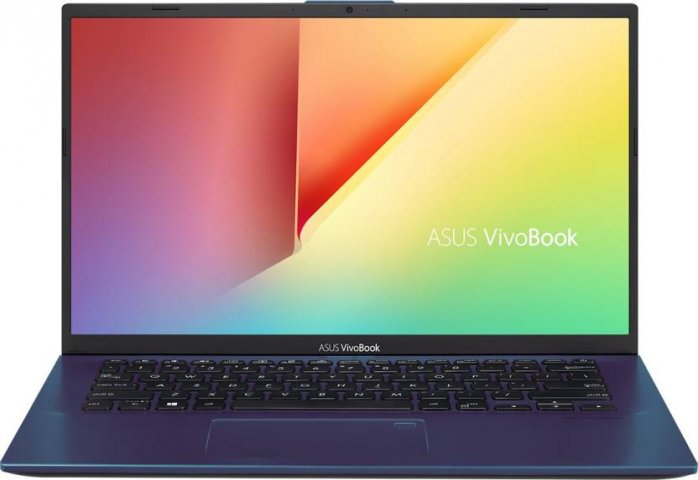
HP Pavilion x360

Lenovo Ideapad 330

ASUS F570

Acer Nitro 5
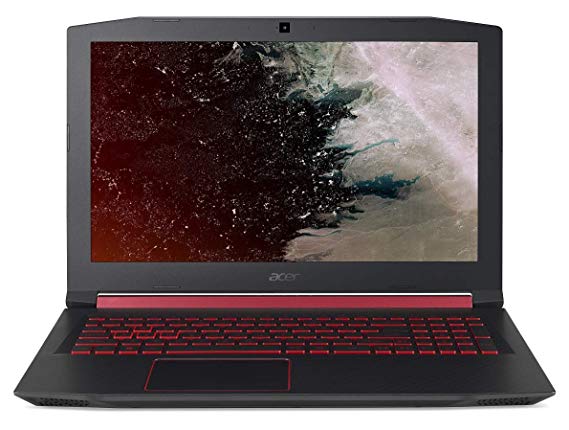
Asus X507UF

Bonus: Setting Up & Taking Care of Your New Machine

- Set Up the updates First things first, install all the latest security patches and updates before you get onto start using your machine for other purposes. We can’t lay enough emphasis on how important it is as the latest updates keep a check on all the latest viruses and malware which may try to infect your new computer.
- Set Up Your Important Files for Backup Although it’s a brand new machine, you can never know a slightest of bug could make you lose your important data! After you’ve set up the updates, set it up to automatically backup your essential data so that you don’t have to worry about losing it all.
- Start Exploring and Take Good Care of Your New Machine Last, but not least, start exploring all the possibilities you can achieve with your new device. Try to keep it away from hotter temperatures, and keep away from damaging it physically in any way as no company provides included warranties for physical damages. Go for extended warranties for which you may have to pay a little extra, but it’s worth the price, and you may also get a physical damage warranty or insurance if you feel of it as a necessity.
-
 एक ऑनलाइन मीटिंग की मेजबानी करने जा रहे हैं, तो यहां 10 सर्वश्रेष्ठ वीडियो कॉलिंग ऐप हैं जिन्हें आपको आज़माना चाहिए। वीडियो कॉल को बेहतरीन अनुभव कैसे बनाएं? (2020)
एक ऑनलाइन मीटिंग की मेजबानी करने जा रहे हैं, तो यहां 10 सर्वश्रेष्ठ वीडियो कॉलिंग ऐप हैं जिन्हें आपको आज़माना चाहिए। वीडियो कॉल को बेहतरीन अनुभव कैसे बनाएं? (2020)
-
 Video Calling is the New Normal in Everyone's Life. Top Easy-to-Use Video Calling Apps that Deliver a Seamless Video Calling Experience (2020)
Video Calling is the New Normal in Everyone's Life. Top Easy-to-Use Video Calling Apps that Deliver a Seamless Video Calling Experience (2020)
-
 With So Many Options Available, It can Be Difficult to Choose the Right Laptop: Here's Our Curated List of Best Laptops for Gaming in 2020
With So Many Options Available, It can Be Difficult to Choose the Right Laptop: Here's Our Curated List of Best Laptops for Gaming in 2020
-
 आज के युग में, लैपटॉप एक जरूरत बन गयी है: हमने 7 सबसे अच्छे लैपटॉप की एक सूची बनाई है, जिसे आप 50,000 रुपये में खरीद सकते हैं (2019)
आज के युग में, लैपटॉप एक जरूरत बन गयी है: हमने 7 सबसे अच्छे लैपटॉप की एक सूची बनाई है, जिसे आप 50,000 रुपये में खरीद सकते हैं (2019)
-
 Looking for a Low Budget Smartphone? Top 12 Mobiles Under 10000 Rupees in India in 2019, Handpicked for Each and Every Need of Yours!
Looking for a Low Budget Smartphone? Top 12 Mobiles Under 10000 Rupees in India in 2019, Handpicked for Each and Every Need of Yours!
Check the Keyboard and Touchpad
The most impressive specs in the world don't mean diddly if the laptop you're shopping for doesn't have good ergonomics. If you plan to do a lot of work on your computer, make sure the keyboard offers solid tactile feedback, plenty of vertical travel (the distance the key goes down when pressed, usually 1 to 2mm) and enough space between the keys.
Look for an accurate touchpad that doesn't give you a jumpy cursor and responds consistently to multitouch gestures such as pinch-to-zoom. If you're buying a business laptop, consider getting one with a pointing stick (aka nub) between the G and H keys so you can navigate around the desktop without lifting your fingers off the keyboard's home row.


 Highlight the Best Facets of Your Incomparable Beauty: Discover the Best Face Highlighter Currently Available in India and Everything You Need to Know About Using Face Highlighters for Maximum Effect (2023)
Highlight the Best Facets of Your Incomparable Beauty: Discover the Best Face Highlighter Currently Available in India and Everything You Need to Know About Using Face Highlighters for Maximum Effect (2023)
 Forget the Blemishes and Get that Picture Perfect Flawless Radiance on Your Face: Check out the Best Foundations for Oily Skin Currently Available in India and Everything You Need to Know About Makeup Foundations (2023)
Forget the Blemishes and Get that Picture Perfect Flawless Radiance on Your Face: Check out the Best Foundations for Oily Skin Currently Available in India and Everything You Need to Know About Makeup Foundations (2023)
 Make Your Presence Felt Wherever You Go: Discover the Best Perfumes Under 2000 for Both Men and Women to Announce Your Arrival and Make Any Occasion Memorable (2023)
Make Your Presence Felt Wherever You Go: Discover the Best Perfumes Under 2000 for Both Men and Women to Announce Your Arrival and Make Any Occasion Memorable (2023)
 Protect Your Oily Skin from the Harmful Rays of the Sun: Discover the Best Gel Based Sunscreens for Oily Skin and Everything You Need to Know Before Buying One (2023)
Protect Your Oily Skin from the Harmful Rays of the Sun: Discover the Best Gel Based Sunscreens for Oily Skin and Everything You Need to Know Before Buying One (2023)
 Minor Blemishes and Wrinkles Affecting Your Confidence? Check out the Best BB Creams to Conceal Your Worries and Nourish Your Skin to Restore the Healthy, Radiant and Glowing Complexion Back Again (2023)
Minor Blemishes and Wrinkles Affecting Your Confidence? Check out the Best BB Creams to Conceal Your Worries and Nourish Your Skin to Restore the Healthy, Radiant and Glowing Complexion Back Again (2023)
