-
 एक ऑनलाइन मीटिंग की मेजबानी करने जा रहे हैं, तो यहां 10 सर्वश्रेष्ठ वीडियो कॉलिंग ऐप हैं जिन्हें आपको आज़माना चाहिए। वीडियो कॉल को बेहतरीन अनुभव कैसे बनाएं? (2020)
एक ऑनलाइन मीटिंग की मेजबानी करने जा रहे हैं, तो यहां 10 सर्वश्रेष्ठ वीडियो कॉलिंग ऐप हैं जिन्हें आपको आज़माना चाहिए। वीडियो कॉल को बेहतरीन अनुभव कैसे बनाएं? (2020)
-
 Worried about Frizzy and Unmanaged Hair? Get Gorgeous and Trendy Hair Style with These 10 Best Philips Hair Straightener (2020)
Worried about Frizzy and Unmanaged Hair? Get Gorgeous and Trendy Hair Style with These 10 Best Philips Hair Straightener (2020)
-
 Are You Looking for a Water Purifier to Suit Your Sleek Modular Kitchen(2021)? 10 Best Under Sink Water Purifiers to Save Room in Your Kitchen
Are You Looking for a Water Purifier to Suit Your Sleek Modular Kitchen(2021)? 10 Best Under Sink Water Purifiers to Save Room in Your Kitchen
What Is a Bluetooth Adapter

A Bluetooth Adapter, also known as a Bluetooth dongle is a small device that has a USB plug and the hardware is packed with little memory and some software to adapt your Bluetooth devices to your computer or Laptop. You simply need to insert the Bluetooth Adapter into the USB (Universal Serial Bus) port of your computer and it will allow any Bluetooth peripheral device to communicate with your computer. Few examples of such an alliance are – computer to computer exchange of data, printers, headphones, mice, cell phones, etc. In simple words, this device sends and receives Bluetooth wireless signals and can support 5-7 Bluetooth compatible devices at the same time. It’s so small and compact that you won’t even notice that it’s stuck on one of the USB ports of your PC.
Also, if you want to transfer movies, music, and pictures, etc, from your laptop to your smartphone, but there is a compatibility issue between the software of your new phone and your old PC; then simply connecting a Bluetooth Adapter would allow you to transfer all the data seamlessly onto your new phone. Few more practical uses include listening to music on your wireless headphones by connecting it to your PC while you’re working to avoid any external distractions, browsing the internet, backing up data, transferring videos, music, etc. A normal Bluetooth adapter may have a wireless range from few feet to many meters.
How Does a Bluetooth Adapter Work!

Bluetooth works on the principle of a high-frequency wireless technology that allows various devices to communicate with each other and works effectively over short distances. A technique called "spread-spectrum frequency hopping" is used in the Bluetooth Adapters that allow many devices to communicate at once without worrying about any interference. Once you insert the dongle into the USB of your PC, the adapter lights up and starts sending signals, the nearest Bluetooth devices instantly pick these signals, and then an option is displayed on your PC to allow the connection.
Bluetooth adapters are mostly plug-and-play type devices, so as soon as you plug an adapter in the USB port of your PC, the Bluetooth-related software driver in the device is interpreted by the operating system. Thus, they can be removed and re-plugged at any time. However, few of them require drivers that need to be installed from a CD during first-time use. Bluetooth adapters are pocket-friendly, can transfer data at high speed and the connection is secure. So, you can easily connect your PDAs, wireless keyboards, digital cameras, etc, at the same time to your laptop with the help of a Bluetooth Adapter and transfer data quickly and safely.
How to Choose the Best Bluetooth Adapter!

While you may be looking for the best Bluetooth adapter for making your everyday tasks easy and fast by connecting multiple devices to your PC for seamless streaming or data transfer, there are different Bluetooth adapters meant for simpler or complex work. So, a few important points that you may want to consider while buying a Bluetooth adapter are -
- Transmitting Range – A high-end Class I Bluetooth adapter has an impressive wireless range of 100 meters without any obstacles in an ‘open space’ while the most popular and widely used Bluetooth adapter is the Class II type that has a wireless range of around 10 meters and is adequate for home use to connect Bluetooth enabled printer, keyboard, or mice, etc.
- Compatibility with systems and devices – While choosing the Bluetooth adapter, check if the manufacturer has mentioned its compatibility with Windows and Mac OS that you may be using. Moreover, with the growing list of smart devices that use Bluetooth technology, it’s all the more important that you check the latest Bluetooth version so that your dongle doesn’t get outdated in a couple of months.
- Bluetooth Version – A good Bluetooth adapter should be at least v2.0 compliant, have a decent wireless range, and supports the OS of your PC or Mac. A v2.1 Bluetooth has EDR (Enhanced Data Rate) technology that provides a data transfer rate of up to 3 Mbps. Bluetooth 4.0 is the latest version, and a Bluetooth adapter with v4.0 is also backward compatible with the previous version like v3.0, v2.0, etc. that ensures that all your Bluetooth devices are connected irrespective of the version they are compatible with.
Bluetooth Adapter Best Options Available in India Today
While we have enhanced our knowledge about the best Bluetooth adapter, the functioning, and points to consider while choosing a Bluetooth adapter; let’s check a few models that may help you in selecting the best Bluetooth adapter.
TP-Link USB Bluetooth Adapter for PC 4.0

The USB Bluetooth Adapter for PC by TP-Link has the latest v4.0 technology that is backwards compatible with devices running on Bluetooth V3.0, 2.1, 2.0, and 1.1 which means that this device can turn your non-Bluetooth PC into a Bluetooth compatible computer. This is a plug-and-play device that is compatible with Windows 8 and above, and for Windows 7 / XP you can download the required driver from TP-Link’s website free of charge. This device has a great operation range of up to 65 ft. and you can buy this Bluetooth adapter from amazon.in for Rs. 489.
Sabrent USB Bluetooth 4.0 Micro Adapter for PC

Sabrent USB is a v4.0 Class 2 Bluetooth micro adapter for PCs that works on low energy technology and is compatible with earlier Bluetooth versions. You can easily establish wireless connectivity between your laptop and smartphone via Bluetooth and transfer movies, songs, pictures, and data. You can also connect other Bluetooth-enabled devices like wireless headphones; Bluetooth-enabled speakers, PDAs, etc for seamless transfer of music, and data. The portable Bluetooth adapter allows you to work wirelessly and keeps your desk clutter-free. The Sabrent USB Bluetooth 4.0 Micro Adapter for PC is equipped with a small LED light which indicates that the device is operational. Imported from the USA, this device can be purchased from desertcart.in.
Techkey Bluetooth 5.0 Adapter for PC

The latest Techkey Bluetooth 5.0 adapter for PC uses v 5.0 + EDR adapter that works on Bluetooth low energy. This Bluetooth adapter has enhanced anti-interference ability that reduces the loss of transfer efficiency caused due to interference in the 2.4 GHz band. This advanced dongle can work with 7 devices at the same time with a data transfer rate of up to 3 Mbps and a wireless distance of up to 10 meters without any obstacles (open space). The Bluetooth supports multi-languages and is compatible with Windows 7 and higher with the help of drivers. Techkey Bluetooth adapter doesn’t work with Linux, Mac, TV, Xbox, PS4, and car stereo systems. This backwards-compatible compact dongle is listed on amazon.in.
Avantree DG40S USB Bluetooth Adapter for PC

This USB Bluetooth adapter by Avantree is a mini dongle that can turn your non-Bluetooth compatible laptop into a compatible one and supports Windows 10 (auto-install drivers by plug and play), Windows Vista, XP, 7, 8 (installation of the driver from Avantree support site is required); though not compatible with TV, car stereo, or Mac system. It’s compatible with most Bluetooth-compatible devices (not 2.4G compatible) like printers, projectors, keyboards, PS4, X Box, and other BLE (Bluetooth Low Energy) devices. Avantree DG40S USB Bluetooth Adapter for PC is also imported from the USA and can be ordered from desertcart.in for Rs. 1,679.
Asus USB-AC53 NANO USB Adapter

Asus is a renowned name in computers and related peripherals and is well known for its top-class quality products. The Asus USB-AC53 Nano USB Bluetooth Adapter has an amazing transfer speed of up to 500 Mbps and it can work on 2.4 GHz as well as 5 GHz. This device works on USB 3.0 and you can purchase this Bluetooth adapter with a 3-year warranty from flipkart.com for Rs. 2,499.
3 in 1 Transmitter Receiver Audio Bluetooth Adapter Bluetooth 5.0

This 3 in 1 Bluetooth adapter runs on USB BT V 5.0 and is capable of transmitting audio from non-Bluetooth devices like PC, TV, CD player, MP3, etc. to Bluetooth-enabled speakers and headsets. The Bluetooth 5.0 + EDR technology enables the non-Bluetooth speakers and headsets to stream audio from Bluetooth-equipped audio sources like tablets, smartphones, etc. A simple push of a button allows you to switch between receiver and transmitter modes and seamlessly connect devices up to 15 meters outdoors and up to 10 meters indoors. The Bluetooth adapter comes with a 3.5 mm audio cable and has an inbuilt LED light to signal the mode (receiver or transmitter) being used. This device can be ordered for Rs. 287 from wish.com.
Plugable USB Bluetooth 4.0 Low Energy Micro Adapter

Plugable is famous for its superior quality USB devices and the USB Bluetooth 4.0 Low Energy Micro Adapter by them is no exception. This Bluetooth adapter runs in low energy, is compact in size, and compatible with Ubuntu, Fedora Mint, and other Linux computers as well as computers running on Win 7, 8, and 10 with no Bluetooth functionality. The micro USB dongle can stay plugged in while you’re carrying your computer and supports Bluetooth compatible headsets, keyboards, speakers, phones, etc. Though this USB Bluetooth adapter is not compatible with Mac computers, car stereos or TVs, and is not recommended for office provided laptops. The Plugable USB Bluetooth adapter comes with a 2-year warranty and is imported from the USA. You can order it from desertcart.in for Rs. 1,949.
Bluegiga Technologies Bluetooth 802.15.1 Modules
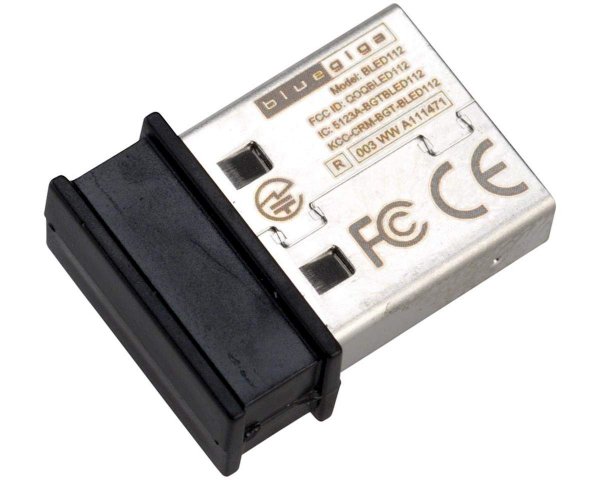
This compact Bluetooth dongle by Bluegiga has dimensions 6.1 cm x 4.57 cm x 1.78 cm and weighs 10 gm. It runs on v4.0, has RoHS of class 2, and the frequency band is 2.4 GHz. The Bluegiga Technologies Bluetooth 802.15.1 Module runs on an operating supply voltage of 5 V while the output power is 0. This Bluetooth dongle is perfect for computer programmers, engineers, etc., and would successfully connect your old devices to the Bluetooth-enabled devices. The Bluegiga BLE USB dongle is listed on amazon.in for Rs. 4,629.
5.0 Bluetooth Adapter Wireless LCD Display

The stylish 5.0 Bluetooth Adapter has a wireless LCD display that has an inbuilt 3.5 mm AUX adapter that helps to wirelessly stream your music and videos from a PC, TV, or Car. The LCD display shows the nearby Bluetooth devices and you can select or switch to your desired device with the help of the function keys provided on the side panel. This 5.0 Bluetooth adapter with an LCD display can be ordered from wish.com for Rs. 360.
LM Technologies Bluetooth V2.1 USB Nano Adapter with Broadcom Chip

LM technologies Bluetooth v 2.1 USB Nano Adapter comes with a Broadcom Chip and the company claims it to be the world’s smallest Bluetooth Adapter. You get an impressive wireless range of 40 meters when you connect your PC to other Bluetooth enabled devices with the help of this device. The EDR compliant Bluetooth dongle is backwards compatible with BT v1.1 and 1.2, supports data transfer of up to 3 Mbps and can be purchased for Rs. 1,493 from tanotis.com.
How to Connect Bluetooth Adapter to Your PC or Mac?

If this is the first time you’re using a Bluetooth adapter and facing difficulty connecting it to your laptop or other compatible gadgets, then simply follow the below-mentioned steps for your PC or Mac (as applicable).
For Pairing with PC –
- 1) Turn off the BT connection of the device with any other Bluetooth device.
- 2) Slide the Bluetooth adapter into the USB socket of your PC and turn on the switch (if your BT dongle has one).
- 3) Click on the Bluetooth icon on your laptop.
- 4) Now click on ‘add a device’ and then follow the instructions.
For Pairing with Mac –
- 1) Repeat the first two steps as mentioned for PC, then open ‘System Preferences’ and click on the BT icon.
- 2) Select the ‘+’ symbol and a new window opens upon clicking.
- 3) Select the Bluetooth device and click on continue.
- 4) Your Bluetooth device is now connected to your Macintosh.
-
 Looking for a Good Budget Laptop? We Have Hand-Picked the 8 Best Laptops in India under 25,000 That Offer Great Battery and Superior Processors (2020)
Looking for a Good Budget Laptop? We Have Hand-Picked the 8 Best Laptops in India under 25,000 That Offer Great Battery and Superior Processors (2020)
-
 Dirty Laptops? Follow these Tips on How to Clean Keyboards of Your Devices in 2021
Dirty Laptops? Follow these Tips on How to Clean Keyboards of Your Devices in 2021
-
 Increase Productivity at the Workplace and Limit the Damage That Long Hours of Sitting Has on the Back with the 12 Best Ergonomic Office Chairs (2020)
Increase Productivity at the Workplace and Limit the Damage That Long Hours of Sitting Has on the Back with the 12 Best Ergonomic Office Chairs (2020)
-
 Gaming Mouse vs Normal Mouse: Get to Know the Key Differences with 2 Excellent Choices for Both Options (2021)
Gaming Mouse vs Normal Mouse: Get to Know the Key Differences with 2 Excellent Choices for Both Options (2021)
-
 Wondering How to Quickly Transfer Your Data Files from Your Smartphone to Your Laptop? Check out the Best OTG Pen Drives for Both Android and iOS, Plus Important Tips to Keep in Mind When Buying One (2021)
Wondering How to Quickly Transfer Your Data Files from Your Smartphone to Your Laptop? Check out the Best OTG Pen Drives for Both Android and iOS, Plus Important Tips to Keep in Mind When Buying One (2021)
Add the Wireless Powers of Bluetooth to Your Non-Bluetooth Devices!
A PC without a Bluetooth connection is no longer a concern since a Bluetooth adapter will aid you and you won't waste a lot of money on a new laptop or desktop. It is easy-to-installing and you can use it to connect many Bluetooth devices such as speakers, mice, keyboards, headphones, gaming controllers, etc. to your PC. All of our reviewed Bluetooth adapters use Bluetooth 2.0 to 5.0 technology. This is very standard and does not have any impact on the decision to purchase.


 Highlight the Best Facets of Your Incomparable Beauty: Discover the Best Face Highlighter Currently Available in India and Everything You Need to Know About Using Face Highlighters for Maximum Effect (2023)
Highlight the Best Facets of Your Incomparable Beauty: Discover the Best Face Highlighter Currently Available in India and Everything You Need to Know About Using Face Highlighters for Maximum Effect (2023)
 Forget the Blemishes and Get that Picture Perfect Flawless Radiance on Your Face: Check out the Best Foundations for Oily Skin Currently Available in India and Everything You Need to Know About Makeup Foundations (2023)
Forget the Blemishes and Get that Picture Perfect Flawless Radiance on Your Face: Check out the Best Foundations for Oily Skin Currently Available in India and Everything You Need to Know About Makeup Foundations (2023)
 Make Your Presence Felt Wherever You Go: Discover the Best Perfumes Under 2000 for Both Men and Women to Announce Your Arrival and Make Any Occasion Memorable (2023)
Make Your Presence Felt Wherever You Go: Discover the Best Perfumes Under 2000 for Both Men and Women to Announce Your Arrival and Make Any Occasion Memorable (2023)
 Protect Your Oily Skin from the Harmful Rays of the Sun: Discover the Best Gel Based Sunscreens for Oily Skin and Everything You Need to Know Before Buying One (2023)
Protect Your Oily Skin from the Harmful Rays of the Sun: Discover the Best Gel Based Sunscreens for Oily Skin and Everything You Need to Know Before Buying One (2023)
 Minor Blemishes and Wrinkles Affecting Your Confidence? Check out the Best BB Creams to Conceal Your Worries and Nourish Your Skin to Restore the Healthy, Radiant and Glowing Complexion Back Again (2023)
Minor Blemishes and Wrinkles Affecting Your Confidence? Check out the Best BB Creams to Conceal Your Worries and Nourish Your Skin to Restore the Healthy, Radiant and Glowing Complexion Back Again (2023)
