-
 Ready to Give Your Work Space a Makeover(2021)? 10 Best Ergonomic Desk to Provide Maximum Comfort for the User, Increasing Focus, and Work Productivity.
Ready to Give Your Work Space a Makeover(2021)? 10 Best Ergonomic Desk to Provide Maximum Comfort for the User, Increasing Focus, and Work Productivity.
-
 Want to Make Your Living Room Table More Aesthetic? Check Out these Delighful Ideas on Table Decorations for Home (2020)
Want to Make Your Living Room Table More Aesthetic? Check Out these Delighful Ideas on Table Decorations for Home (2020)
-
 Decorate Your Home with Exquisite Handcrafted Home Décor Items from A Tiny Mistake
Decorate Your Home with Exquisite Handcrafted Home Décor Items from A Tiny Mistake
Working Long Hours on a Laptop? Follow These Tips to Reduce Health Issues!

Almost all the workplaces have had to let their employees work from home during the lockdown. Even though the idea appealed to many, it came with several inevitable side-effects. Working from home, often means working long hours and in uncomfortable setups such as on the bed or couch. Sitting in a poor posture, glued to a laptop for hours has resulted in fatigue, neck, arm and back pain for so many of you and also affected your productivity. Below are a few tips that you must follow when working on a laptop for extended periods of time to reduce its adverse effects on your health:
Take Breaks Between Work

While working, you may often get carried away by the amount of work at hand and either skip or forget to take breaks. We recommend you to set up reminders to take a quick break every half hour. Stand up and take a walk, do simple stretches and take your eyes off the screen. This will help you relax your muscles and allow for proper blood circulation. If taking a break is not possible, you can simply stand and work on your laptop, by placing your laptop at a comfortable height.
No Laptop on Your Lap

Even though the name laptop suggests that it be placed on a lap during use, it is not the most ideal position to work in and results in both immediate and long-term effects on our health. When the laptop is placed on the lap, it's angle and height are often not at the right level and this results in slouching and putting a lot of pressure on the spine. The proper position is only when the laptop screen is 2 inches above the eye level.
Raise the Screen Higher
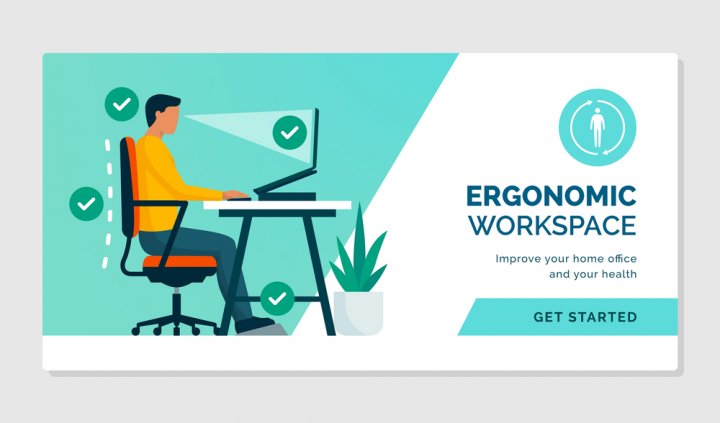
It is recommended to place your laptop on top of a desk or on a few thick books to attain the right height in order to be able to look at the screen without having to bend your neck. You will know if your laptop is at the right angle when your eyes fall on the upper one third of the laptop screen. It is important to raise your laptop to make sure it reaches your eye level properly.
Use an External Keyboard and Mouse

The keyboards built into laptops are not exactly ergonomic. You must either use an external keyboard to position the laptop at the correct eye level or place an external monitor at eye level and use the laptop keyboard. In this position, the neck and shoulders will be in a comfortable and relaxed position, elbows will be at right angles close to the body and while typing the wrists will not hurt either.
Invest in a Good Ergonomic Laptop Stand

We understand that it is not possible to be aware and alert of the above tips when engaged in important work. Keeping this in mind, we highly recommend investing in an ergonomic laptop stand to meet the above requirements and help you work comfortably even for long durations. We have put together a list of benefits of laptop stands that you must go through before you select one that meets your requirements.
Why Investing in an Ergonomic Laptop Stand Makes Sense
Keeps Your Laptop Screen at Your Eye Level

Most office workers have had to suffer pain and stiffness in the neck from sitting with a laptop for long durations. When working on a laptop, the neck gets bent at bad angles from looking down at the screen. This results in pain as the neck has to hold the pressure and weight of the head. This can easily be avoided by using a laptop stand that allows to raise the laptop screen to the right eye level, thus keeping the neck straight.
Improves Your Work Productivity

Many of you would have had to stop in the middle of crucial work sometimes because your eyes and neck were too strained or simply because the laptop was too overheated to put on your lap anymore? Sometimes sitting in the same position can cause your legs to get cramped and you have to take a break to stretch your legs and relax. Laptop stands come to your rescue again. There are some models that can be used as a desk wherein you can stand and still continue to work on your laptop, when taking a break is not an option.
Increases Your Laptop's Life

A laptop's hardware components are cramped together. Less space for air circulation often results in overheating. This drains the battery, causes the processor to run slower and performing even basic tasks takes a long time. This not only affects your productivity but also damages the internal components of the laptop and decreases its performance and life. There are several laptop stands that not only raise the screen to a comfortable level but are also equipped with cooling fans or vents to prevent overheating.
Know the Different Types of Laptop Stands

All of you work in different ways and for different durations, so it is obvious that one model wouldn't suit all. Not to worry because there is a variety of laptop stands available to choose from. Some of the most popular types are listed below to help you compare with your specific requirements:
- Adjustable Laptop Stands: The most popular type of laptop stands are the adjustable ones. Here you have the flexibility to adjust the height or tilt it to a perfect angle. You can now work comfortably without hurting your back and neck.
- Portable Laptop Stands: When it comes to laptop stands, portability is an important feature. Since laptops are portable it is only fair to invest in a laptop stand that can be carried around easily as well.
- Laptop Raisers: Laptop raisers help raise the laptop's keyboard to a level at which typing becomes more comfortable. It also allows for air circulation thus keeping the laptop cool for longer.
- Bed Laptop Stands: Many of you prefer to work from the comfort of your beds. Bed laptop stands can be used to orient your laptops in your preferred work position without having to hunch on a chair or slump on the bed.
- Laptop Floor Stand: Laptop floor stands are mobile and this makes them a great option for both work from home as well as offices. These are comfortable to work on, their height can be adjusted and they can be moved around easily.
Top 10 Ergonomic Laptop Stands You Need to Consider!

There are plenty of laptop stands to choose from and selecting the right one can be a daunting task. We have put together a curated list of our favourite 10 to help make it easier for you to find the perfect ergonomic laptop stand. Check these out:
Portronics My Buddy K, Metal Frame Laptop Stand

My Buddy K is the perfect choice for those of you who travel or move around a lot. Made of aluminium alloy and silicon rubber, it is light in weight, has a compact design and has a collapsible frame which makes it extremely portable. If you are someone who is at your laptop for extended periods of time even when on the move and want to invest in a cost effective, sturdy and easy to set up ergonomic laptop stand, then My Buddy K is the one to go for. You can easily open and close the stand using only the thumb and forefingers. It also has a built-in fan that allows for cooling of the laptop. It is available at a reasonable price of ₹ 1,299.00 on Amazon.
Portronics My Buddy Plus POR-704

Another good model by Portronics, My Buddy Plus is a multipurpose and spacious laptop table with a separate space for your mouse. It is both foldable and adjustable, in addition to being portable. You need not worry about your laptop getting heated as it comes with a built-in fan with 1800 rpm speed that can be connected using a USB cable that comes with it. It can be easily carried about as it comes with foldable legs. Also, you can easily adjust the height to suit yourself with the push of a button. You can purchase this sturdy and ergonomic laptop table for ₹ 2,299.00 on Amazon.
Callas Ventilated Height Adjustable Laptop Cooling Pad/Laptop Stand
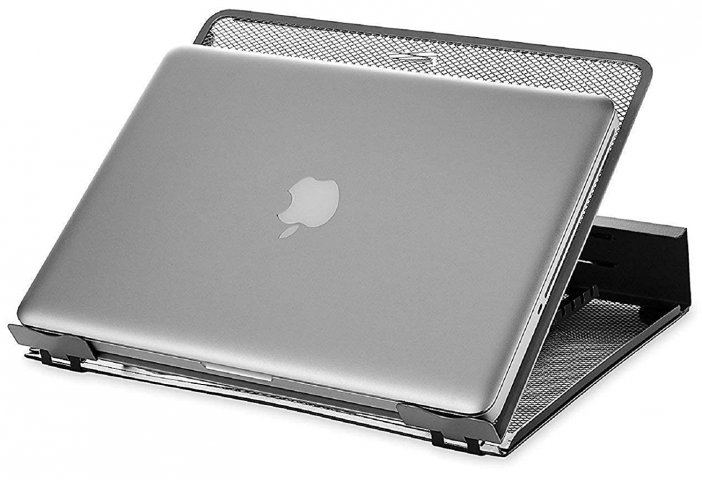
An extremely cost effective, ventilated laptop stand that is made of mesh and thus allows for air circulation which prevents the laptop from getting overheated. It has a 0.6 inch stopper that keeps the laptop put while working. Laptops as wide as 17 inches can be comfortably placed on this. The tilt angle can be adjusted between 12° to 35° making it highly ergonomic in design. It is quite sturdy with a metal stand and can be bought for ₹ 749.00 from Amazon.
MemeHo® Smart Standard Multi-Purpose Laptop Table

A laptop table built using high quality engineered wood and strong non-slip metal legs, Meme Ho Smart laptop Table is a strong contender in our list of top 10. You can use it not only for laptops but also for other tasks like eating, reading or writing, etc. It has a wide base that can accommodate bigger laptops easily. It has rounded edges and is available in black, pink and blue colours and can even be used comfortably by the kids in the family. It is available for ₹ 799.00 on Amazon.
Multi-Table Foldable and Adjustable Multi Purpose Utility Table

If you are looking for a multipurpose table that you can use while sitting on the bed, the couch, etc. then you must have a look at this table. It comes with a cup holder and is available in multiple attractive colours. It can be used for work as well as dining. It has a large plastic top and rust free, easily adjustable and rounded legs. It is very easy install and is both lightweight and portable. For ₹ 1,399.00, it is an optimal choice for those of you looking for a multipurpose solution. Buy it from Amazon.
Striff Adjustable Laptop Stand

This laptop stand is durable and sturdy enough to hold a weight of up to 25 kg. There are 7 settings for adjusting its height and it has space to accommodate almost all laptops. It is made of hard plastic which makes it lightweight and can be easily carried around. It is designed in a way to prevent the laptop from heating up and thus an ideal choice for long hours of work. It is available in a choice of two shades, black and white and its price starts from ₹ 549.00. Buy it from Amazon.
Striff Multi-Angle Adjustable Laptop Riser Stand

The ergonomic Z design of this laptop stand by Striff prevents aches and pains when working on a laptop. It's height can be adjusted to 8 angles to suit your position. It has rubber tips and a ventilated panel to allow the laptop to stay cool. It can be folded down to a flat surface which makes it simple and easy enough to carry. You can even place your keyboard in the built-in stand in the legs. Also, the two extendable stands on either side can be used for placing mobile phones, pens, etc. thus keeping your workspace clutter-free. You can buy it for ₹ 1,529.00 from Amazon.
Zinq Technologies Cool Slate Dual Fan Cooling Pad

This laptop stand has a unique design aimed at preventing your laptop from getting overheated and can be adjusted to 4 angles to incline the laptop screen to the correct eye level. It is lightweight and portable. You can use it while working on the bed or the desk. Some of its good features include dual fans, a sturdy and adjustable frame and two USB ports for an overall comfortable experience while using it. It is priced at ₹ 899.00 on Amazon.
Lapcare Multi Functional Laptop Stand with Auto-Lock Joint

This compact laptop stand helps to adjust your laptop's screen to the right angle and height. Built of high-quality ABS material, it is quite sturdy and can hold a weight of up to 10 kg and can support a 15.6-inch laptop. It also comes with an intelligent auto-lock design and 12 months of warranty. In addition, the built-in cable organizer helps you keep your desk tidy. Get it for ₹ 1,149.00 from Amazon.
Voroly Foldable Height Adjustable Laptop Stand

A compact, lightweight, sturdy, ergonomic, adjustable, foldable, portable and ventilated laptop stand that is sure to meet most of your requirements, this Voroly laptop stand comes with a 6-month warranty as well. It is made of stainless steel, nylon and aluminum alloy and can hold up to 15 kg of weight. A 17.3-inch laptop can easily be used on this laptop stand. It is simple to use and easy to carry in a backpack and you can purchase it for ₹ 1,310.00 from Amazon.
What to Look for in an Ergonomic Laptop Stand

The benefits of using a laptop stand are too many to ignore. To sum up, we would recommend you to look at the below-mentioned features when shopping for an ergonomic laptop stand:
- Compatibility with Your Device: The stand should be able to support the size and weight of your device.
- Material, Weight, Durability, Portability: Since laptops are meant to be portable, ideally a laptop stand should be too. The stand should be sturdy enough to withstand travel and prolonged use so the material used should be durable and good.
- Adjustability: In order for a laptop stand to be ergonomic, it needs to be adjustable. The greater the flexibility, the better.
- Built-in Air Vents: Built-in air vents are a must to keep your laptop in good working condition for a long time.
-
 Wondering What to Wear To the Next Party? You Can Now Choose from These Top 10 Kurtis That Can Carry You Style Quotient to The Next Level!
Wondering What to Wear To the Next Party? You Can Now Choose from These Top 10 Kurtis That Can Carry You Style Quotient to The Next Level!
-
 Wondering How to Ace Your Polished Office Look or Stay Comfy Yet Stylish at Home(2022)?10 Trendy Kurti Designs to Help You Stay Stylish and Traditional.
Wondering How to Ace Your Polished Office Look or Stay Comfy Yet Stylish at Home(2022)?10 Trendy Kurti Designs to Help You Stay Stylish and Traditional.
-
 Nail That Glamorous Look with Stylish and Fashionable Kurtis. 10 Must-Have Kurti Designs at Myntra to Make Your Presence Felt (2020)
Nail That Glamorous Look with Stylish and Fashionable Kurtis. 10 Must-Have Kurti Designs at Myntra to Make Your Presence Felt (2020)
-
 Video Calling is the New Normal in Everyone's Life. Top Easy-to-Use Video Calling Apps that Deliver a Seamless Video Calling Experience (2020)
Video Calling is the New Normal in Everyone's Life. Top Easy-to-Use Video Calling Apps that Deliver a Seamless Video Calling Experience (2020)
-
 Top Diwali Gifts for 2020 to Give to Family, Friends and Associates
Top Diwali Gifts for 2020 to Give to Family, Friends and Associates
An Ergonomic Laptop Stand Doesn't Cost a Bomb
As you would have realized by now, an ergonomic laptop stand is extremely important for you, regardless of whether you are working from an office or home. The best part is that it is available in all price ranges and you need not burn a hole in your pocket to get one. We hope this BP Guide would have helped you understand everything there is to know about it. Share your experiences of using an ergonomic laptop stand and stay connected with us.


 Highlight the Best Facets of Your Incomparable Beauty: Discover the Best Face Highlighter Currently Available in India and Everything You Need to Know About Using Face Highlighters for Maximum Effect (2023)
Highlight the Best Facets of Your Incomparable Beauty: Discover the Best Face Highlighter Currently Available in India and Everything You Need to Know About Using Face Highlighters for Maximum Effect (2023)
 Forget the Blemishes and Get that Picture Perfect Flawless Radiance on Your Face: Check out the Best Foundations for Oily Skin Currently Available in India and Everything You Need to Know About Makeup Foundations (2023)
Forget the Blemishes and Get that Picture Perfect Flawless Radiance on Your Face: Check out the Best Foundations for Oily Skin Currently Available in India and Everything You Need to Know About Makeup Foundations (2023)
 Make Your Presence Felt Wherever You Go: Discover the Best Perfumes Under 2000 for Both Men and Women to Announce Your Arrival and Make Any Occasion Memorable (2023)
Make Your Presence Felt Wherever You Go: Discover the Best Perfumes Under 2000 for Both Men and Women to Announce Your Arrival and Make Any Occasion Memorable (2023)
 Protect Your Oily Skin from the Harmful Rays of the Sun: Discover the Best Gel Based Sunscreens for Oily Skin and Everything You Need to Know Before Buying One (2023)
Protect Your Oily Skin from the Harmful Rays of the Sun: Discover the Best Gel Based Sunscreens for Oily Skin and Everything You Need to Know Before Buying One (2023)
 Minor Blemishes and Wrinkles Affecting Your Confidence? Check out the Best BB Creams to Conceal Your Worries and Nourish Your Skin to Restore the Healthy, Radiant and Glowing Complexion Back Again (2023)
Minor Blemishes and Wrinkles Affecting Your Confidence? Check out the Best BB Creams to Conceal Your Worries and Nourish Your Skin to Restore the Healthy, Radiant and Glowing Complexion Back Again (2023)
