-
 Looking for a Good Budget Laptop? We Have Hand-Picked the 8 Best Laptops in India under 25,000 That Offer Great Battery and Superior Processors (2020)
Looking for a Good Budget Laptop? We Have Hand-Picked the 8 Best Laptops in India under 25,000 That Offer Great Battery and Superior Processors (2020)
-
 10 Best Laptops You Can Buy in India within a Budget of Rs.20,000. Be a Multi-Tasker in 2019 with a Laptop That Suits Your Specific Needs
10 Best Laptops You Can Buy in India within a Budget of Rs.20,000. Be a Multi-Tasker in 2019 with a Laptop That Suits Your Specific Needs
-
 Your Favourite Shows & Movies are Just One Click Away: Binge Watch Your Favourite Shows on These 8 OTT Platforms in India (2020)
Your Favourite Shows & Movies are Just One Click Away: Binge Watch Your Favourite Shows on These 8 OTT Platforms in India (2020)
What is a USB Hub?

Universal Serial Bus (USB), popularly known as USB hub is a device that allows the user to connect and charge multiple USB compatible devices at one place, conveniently, and without having to use multiple ports. The USB hub is connected to the host system from which it draws power and can distribute it to multiple devices with the help of inbuilt ports in the USB hub. To easily understand the functionality, you can compare it to a power strip or extension cord. Devices like computer cases, laptops, monitors, printers, and keyboards, etc., often have inbuilt USB hubs to support multiple devices due to the very nature of their operating procedure. But these different ports are also not independent but stem from a single internal USB port.
A similar principle is applied in an external USB hub, i.e. a single port supports multiple ports. A USB hub saves space, time and makes your work easier as you don’t have to run to different points for connecting your different gadgets or devices as you have the freedom to charge them from a single USB hub. You can charge your mobiles, headphones, power your mouse, keyboard, etc., and also charge your tablet; all at the same time and in the same place using a USB hub.
Different Types of USB Hubs

USB hubs are available in various designs and shape like; external boxes which are comparable with a network hub and can be connected with a cable to the host, then you have those ‘short cable’ USB hubs which come with a 6-inch cable to create some distance between the hub and the host to avoid the congestion of wires that would be attached to the hub and you have inbuilt USB hubs in laptops and notebooks, etc. Further, you can use an expansion card to your desktop computer and use the USB hub with older machines that don’t have an inbuilt USB port.
Based on the power delivery parameter, USB hubs can be segregated into two categories: self-powered and bus-powered. The self-powered hubs have an AC adapter that can be directly connected to a power source (electrical outlet) and then the hub supplies power to various inbuilt USB ports. The bus-powered hubs receive power from the laptop or another hub that is self-powered thus you won’t have to plug it into an AC outlet and low-powered devices like joystick, mouse or your smartwatch can be charged using these hubs.
Features of a USB Hub

The main features of a USB hub include the physical layout, power, and speed. The layout of a USB hub generally consists of a network of USB hubs that are connected to USB ports, which themselves are connected to the main PowerPoint (can be self-powered or bus-powered). A USB hub can be square, round, or octopus-shaped and have 2 or more USB ports to charge multiple devices, but the basic mechanism remains the same in each one of them. Few USB hubs come with USB cables and the length of the USB cable may vary as per the model and speed of the USB Hub.
USB ports generally have power between 100mA to 500mA, therefore a self-powered USB hub can have a maximum of four ports where 400 mA is distributed and the remaining 100mA is for the host side connector. But, a self-powered USB hub can provide 500mA power to every port and can have numerous ports as it draws power from an external source through an AC adapter. On the basis of speed, USB hubs can be segregated into three types: USB 1.1 (full-speed), USB 2.0 (high-speed), and USB3.0 (super-speed with a data transfer rate of up to 5GB/s).
How Do USB Ports Work?
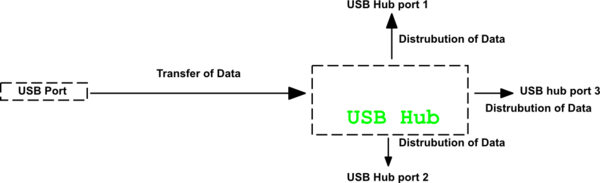
Connecting computers to printers, modems, digital cameras, and PDAs (personal digital assistants) was quite painful before the invention of USBs. Moreover, high-speed data transfer was also a time-consuming task. USB is an easy and standardized way to connect more than 125 devices to a computer which include scanners, printers, joysticks, mice, modems, speakers, video phones, telephones, network connections, and storage devices, etc. USB Hubs have a “Type A” or “Type C” socket where the respective USB connectors of the devices are connected and the other end of these USB cables connect to the devices via “Type B” connection.
Once you connect a USB hub to a computer or a device, it instantly recognizes it and would automatically start the charging process. For data transfer, you have to provide access to the device. The three types of data transfer include Interrupt (little data transfer like in the case of a mouse or keyboard), bulk (data in one big chunk, like a printer), and isochronous (streaming data, as in speakers).
How to Choose the Right USB Hub?

Now let’s check a few things to look for while buying a USB Hub.
- 1. Number of Ports – You already have multiple USB ports in your laptop, so think about how many more USB ports you actually require to attach other devices or gadgets.
- 2. Power Output – Consider which gadgets you want to connect to your USB hub and accordingly choose a self-powered or bus-powered USB Hub.
- 3. USB Version – For the simple charging purpose, a USB 1.1 or 2.0 version is sufficient, but for high-speed charging and super-fast data transfer, you should opt for a USB 3.0 hub.
Best USB Hubs under Rs. 500: Affordable, Budget Options For Your Daily Use
Philips DLP2502B 10 W 2.1 A Multiport Mobile Charger
Yes, you read it right! Philips makes USB hubs as well, at least in form of multiport mobile chargers with which you can charge two mobiles or other compatible devices simultaneously. The Philips DLP2502B 10 W 2.1 A Multiport Mobile Charger is a wall charger in black color and available in two models, one with an output current of 2.1 A while the other one has an output current of 3.1 A, and both have an output power of 10W. The 2.1 Ampere model price is Rs. 329, while the 3.1 A model comes with a detachable cable of 1.2 meter and costs Rs. 699. You can buy both the models from flipkart.com
Zebronics ZEB-100HB USB hubs with 4 Ports
The Zebronics ZEB-100HB USB hub is a compact USB hub with a glossy finish which gives it a premium look and it also has an optional port for a power adapter. This USB Hub is backward compatible and a 1.62-meter long cable is provided along with the hub. The dimensions of the hub are 3.7 cm x 7 cm x 2.5 cm, and it weighs around 70 grams. You can connect devices like mouse, printer, keyboard, webcam, headphone, and external data storage, etc, with this USB 2.0 type USB hub. The plug and play USB Hub by Zebronics is available for Rs. 330 on amazon.in
Quantum QHM6642 4-Port USB Hub
The QHM6642 model by Quantum is a 4-Port USB Hub and has 4 standard A-type USB ports with a capacity of up to 100 mA electric current per port, and one USB input connector that is USB mini B type. The hub provides full protection from current and supports a speed rate of 1.5 Mb/s for USB 1.0 type signal, basic USB 1.1 signal has a full-speed transfer rate of 12 Mb/sec, and a high-speed transfer rate of 480 Mb/sec for USB 2.0 type signal. The plug and play USB hub is compatible with almost 127 different USB compatible devices and almost all the OS including Win 98, 2000, XP, 7, Mac, Linus, etc. You can order this product from flipkart.com for Rs. 190.
Zebronics Zeb-500HB 4 Ports USB Hub (Black)
One more USB hub from the house of Zebronics, Zeb-500HB 4 Ports USB Hub (Black) is a premium quality USB hub that has one USB 3.0 port and three USB 2.0 type ports. The hub also has an optional power adapter port and it’s a plug and play type USB hub. The compact design USB hub comes with a detachable cable that is backward compatible. Dimensions of the product are 4.7 cm x 1.7 cm x 8.3 cm and it’s available with a 1-year warranty on tatacliq.com for Rs. 495.
Portronics Mport 5R USB 2.0 4 Port USB hub 1 Micro USB Port
Portronics need no introduction when it comes to electronic accessories, gadgets, and peripherals as this Indian brand founded in 2010 has made a name for itself in the segment in a very short time. The MPORT 5R is an eye catchy USB hub that has 4 USB 2.0 ports and 1 micro USB port for all your charging needs. The total output is 2 A and the hub is overvoltage protected, overcurrent protected, and over temperature protected. The inbuilt LED lights indicate if your devices are working properly and the circular USB C type hub has a ring white light that makes it look attractive while it’s operational. It supports a data transfer speed of up to 480 Mb/s, compatible with all the major OS, and comes with a 6 months warranty. You can order the Portronics Mport 5R USB 2.0 4 Port USB hub 1 Micro USB Port from portronics.com for Rs. 349.
Zinq Technologies ZQ4H Hi-Speed 4 Port Ultra Slim USB Hub
Expand your single port devices into 4 ports with this ultra-slim, lightweight, and hi-speed USB Hub by Zinq Technologies. You can connect devices like Xbox, PS4, portable hard disk, USB fan, printer, card reader, mouse, etc, with the help of this USB Hub that is compatible with most operating systems and is backward compatible with USB 2.0. The plug and play hub automatically detects and connects as per the compatible device speed. The Zinq Technologies ZQ4H Hi-Speed 4 Port Ultra Slim USB Hub comes with a 1-year warranty and can be purchased from amazon.in for Rs. 249.
Amkette High-Speed 4 Port USB 2.0 Hub
Amkette is a well known Indian brand that was established in 1986 and famous for its superior quality computer storage devices, gaming, audio, and peripherals. The hi-speed USB hub has 4 ports that can easily transfer a large amount of data quickly (up to 480 Mb/s) with USB 2.0 compatibility. It can be connected to your desktop or laptop using the extension cable provided with the hub. The hub consumes low power and comes with a built-in auto-cut feature. You can purchase it from amkette.com for Rs. 439 along with a 1-year warranty.
Targus ACH134AP USB 2.0 4-Port Hub with Detachable Cable
The stylish looking USB hub by Targus is designed to work with PC, notebooks, and Mac, and it can quickly convert one USB port into four. Equipped with USB version 2.0, it can help you transfer data at the speed of 60 Mb/s. The USB hub can be easily connected to your laptop or desktop with the detachable USB 2.0 cable. Dimensions of the product are - 20.1 cm x 15.2 cm x 4.4 cm, and weighs 100 gm. You get a 1-year warranty when you purchase this Targus USB 2.0 hub from amazon.in for Rs. 510.
High Speed USB 3.0 5Gbps Aluminum 4 Ports Splitter Hub Adapter For PC Mac
Looking for a super-high-speed USB Hub! Well, we have found one for you under Rs.500. The USB 3.0 version hub has 4 ports that are capable to transfer data at a speed of up to 5GB/s, and it’s compatible with USB 2.0 and USB 1.1 as well. Made from aluminum alloy and plastic, the hub is compatible with Windows XP / Vista / 7 / 8, Linux, and Mac OS 9.1 and above. This USB hub 3.0 can be ordered from wish.com for Rs. 368.
Targus USB 2.0 4-PORT USB Hub
One more powerful USB hub by TARGUS, the ACH214AP (Black) model is a USB 2.0 version hub with 4 ports that are compatible with your desktop or laptop and supports Windows XP / Vista / 7 / 8, or Mac 10 and higher versions. The inbuilt cable remains safe as it’s attached to the hub. The USB hub can support high-speed data transfer of up to 480 Mb/s. You can order this product from croma.com for Rs. 449 along with a 12-month warranty.
-
 Looking for a Good Budget Laptop? We Have Hand-Picked the 8 Best Laptops in India under 25,000 That Offer Great Battery and Superior Processors (2020)
Looking for a Good Budget Laptop? We Have Hand-Picked the 8 Best Laptops in India under 25,000 That Offer Great Battery and Superior Processors (2020)
-
 Conduct Video Conferences and Online Classes Seamlessly with Google Meet: Learn How to Install and Use the Google Meet App, Plus Must-Have Add-ons to Derive Maximum Benefit from This Awesome App (2020)
Conduct Video Conferences and Online Classes Seamlessly with Google Meet: Learn How to Install and Use the Google Meet App, Plus Must-Have Add-ons to Derive Maximum Benefit from This Awesome App (2020)
-
 Boost Employee Productivity and Prevent Injuries by Adopting Ergonomic Keyboards. Also, Check out the Top-10 Ergonomic Keyboards Available in India (2021)
Boost Employee Productivity and Prevent Injuries by Adopting Ergonomic Keyboards. Also, Check out the Top-10 Ergonomic Keyboards Available in India (2021)
-
 Looking for Useful, Fun and Cool Gadgets to Gift? Cool Gadget Gifts Your Loved Ones Will Love to Own (2020)
Looking for Useful, Fun and Cool Gadgets to Gift? Cool Gadget Gifts Your Loved Ones Will Love to Own (2020)
-
 Advanced Home Cleaning Systems. Check Out the Best Robot Vacuum Cleaner to Help Clean the House or Office with Ease (2020)
Advanced Home Cleaning Systems. Check Out the Best Robot Vacuum Cleaner to Help Clean the House or Office with Ease (2020)
A Handy Device to Own
USB hubs not only add convenience but also provide protection to the USB ports on your device. Did you know that repeatedly plugging in and removing devices out of USB ports can harm the port? Yes indeed. The increased wear and tear can cause the port to dislodge or even damage it. That's all the more reason to invest in a USB hub today. So check out our list of affordable USB hubs to buy one that suits your needs.









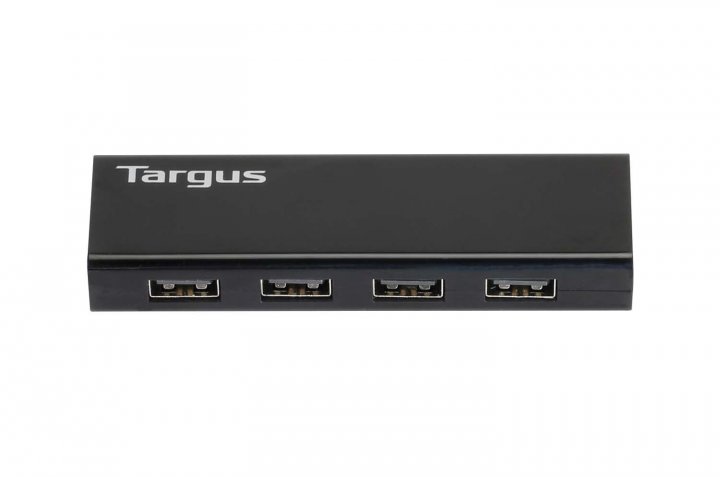


 Highlight the Best Facets of Your Incomparable Beauty: Discover the Best Face Highlighter Currently Available in India and Everything You Need to Know About Using Face Highlighters for Maximum Effect (2023)
Highlight the Best Facets of Your Incomparable Beauty: Discover the Best Face Highlighter Currently Available in India and Everything You Need to Know About Using Face Highlighters for Maximum Effect (2023)
 Forget the Blemishes and Get that Picture Perfect Flawless Radiance on Your Face: Check out the Best Foundations for Oily Skin Currently Available in India and Everything You Need to Know About Makeup Foundations (2023)
Forget the Blemishes and Get that Picture Perfect Flawless Radiance on Your Face: Check out the Best Foundations for Oily Skin Currently Available in India and Everything You Need to Know About Makeup Foundations (2023)
 Make Your Presence Felt Wherever You Go: Discover the Best Perfumes Under 2000 for Both Men and Women to Announce Your Arrival and Make Any Occasion Memorable (2023)
Make Your Presence Felt Wherever You Go: Discover the Best Perfumes Under 2000 for Both Men and Women to Announce Your Arrival and Make Any Occasion Memorable (2023)
 Protect Your Oily Skin from the Harmful Rays of the Sun: Discover the Best Gel Based Sunscreens for Oily Skin and Everything You Need to Know Before Buying One (2023)
Protect Your Oily Skin from the Harmful Rays of the Sun: Discover the Best Gel Based Sunscreens for Oily Skin and Everything You Need to Know Before Buying One (2023)
 Minor Blemishes and Wrinkles Affecting Your Confidence? Check out the Best BB Creams to Conceal Your Worries and Nourish Your Skin to Restore the Healthy, Radiant and Glowing Complexion Back Again (2023)
Minor Blemishes and Wrinkles Affecting Your Confidence? Check out the Best BB Creams to Conceal Your Worries and Nourish Your Skin to Restore the Healthy, Radiant and Glowing Complexion Back Again (2023)
