-
 Working from Home in 2020? Everything You Need to Work Remotely—for an Employer or Yourself. Grab a Snack and Let’s Dive in!
Working from Home in 2020? Everything You Need to Work Remotely—for an Employer or Yourself. Grab a Snack and Let’s Dive in!
-
 handcrafted furniture online
handcrafted furniture online
-
 Find Yourself Thinking What Can I Do Sitting at Home? Try Taking Up an Online Job: 10 Well Paying Online Jobs and 3 New Work Skills to Polish (2020)
Find Yourself Thinking What Can I Do Sitting at Home? Try Taking Up an Online Job: 10 Well Paying Online Jobs and 3 New Work Skills to Polish (2020)
Benefits of Video Conferencing

Reduced Travelling Time and Costs and Increased Attendance

One of the biggest benefits of video-conferencing is reduced expenses and travel time. Usually, people travel large distances to attend meetings, for training, and other communications. Video-conferencing has made all these in-person communications much easier and cheaper. Sometimes it becomes hard for managers, employees, and other business partners to make time out of their busy schedules for travelling just for a meeting, but this problem has been solved via video-conferencing.
Furthermore, all the workers, IT personnel, and other team members can engage in meetings with other workers and clients. This way, they can easily solve the problems they are facing or discuss future plans without leaving their offices. Besides, more employees can take part in online meetings and express their views as it can bring the staff together in no time. It also has a feature to record the discussion sessions that could be helpful for non-attendees.
More Engaging as well as Efficient

Humans understand visual information faster and better than text and audio. Hence, when the meeting is through the internet on any online video-conferencing app, there are more chances that employees will retain more information and understand the content more efficiently. If it was held via audio or in-person, it wouldn't be so productive and effective. Furthermore, you can solve the issues more quickly this way and the solutions could be presented on the spot, giving a more competitive edge to your firm than your competitors.
Holding video calls with clients and associates throughout the world increases productivity as well. Visual images and signs have also proven to be more efficient and because of this reason, employees show more interest in the meetings held via video-conferencing. Experts have confirmed that video-conferencing and visual imagery are more effective than one-on-one meetings.
Environment Friendly

Business travelling also impacts the environment in many ways. A person has to move from one place to another and he consumes energy in many forms like fuel, which generates pollution. For instance, carbon dioxide causes climate change, global warming and the greenhouse gasses also have a bad effect on the environment. There is also waste production of various kinds during travelling meetings like landfill hazards.
During these meetings, people also use ink, paper, plastic, water bottles, canned food, and other non-recyclable products that are harmful to the environment which are not necessarily required. On the other hand, video-conferencing is environmentally friendly. Various researches have shown that replacing business travel with online meetings has positively affected the environment. They are less expensive, energy-smart, financially viable for the workers, and decrease pollutants, as well as other waste materials.
Video Conference Etiquette Checklist for 2020

Dress Properly

Dressing properly is one of the basic etiquette that people usually do not pay attention to. Formal dressing is very essential as it gives a good impression and also shows your seriousness. You do not need to look fancy. Be that as it may, you need to make sure that your face is washed, hair is tidy, clean, and properly brushed. A clean formal dress shirt with a tie is required for an elegant look.
Other than a proper dress code, you also need to make sure that you wear simple jewellery. The jewellery should also not be making a lot of noise. This is so, because noisy jewellery could be really distracting that will destroy the seriousness of the meeting. For this reason, you are suggested to wear smaller pieces of jewellery instead of the larger ones as they make less noise. You are suggested to wear small and delicate studs, a nice ring, a delicate choker, a watch, and a bracelet. Moreover, you need to avoid wearing big jhumkas, heavy necklaces, anklets, and noisy rings.
Report Your Absence Beforehand

You do not want to make your colleagues and employers angry by wasting their time. And this is exactly what is going to happen if you do not let them know that you will not be attending a particular meeting; they will decide to wait for you for a few minutes which could have been spent on discussing the agenda of the meeting. For this, reason, you are suggested to check all your appointments or dates, among other things, before the meeting. And, if any of the appointments or date-times collide with your meeting, set your priorities. Then, if the meeting is important to you, cancel the other events, and, if the other function is more important, let the organiser know about your unavailability. This way, they will not have to wait for you to join and will be able to start right away, hence making them less angry than they would be if you didn't tell them.
Make Sure That You Make All the Updates and Check Your Equipment Beforehand

One of the most important things in online meetings is to stay and keep your staff updated. Before scheduling a meeting, make a proper agenda, jot down all the important points to be discussed in the meeting, make an outline, and send it to all the staff members. This way they will be able to prepare themselves beforehand, hence ensuring a smooth and productive meeting. For these purposes, you can make use of email, phone texting, or send notifications on the company's portal.
Other than the above-mentioned points, it is also very important for you to check all your equipment beforehand. This is so, because, you do not want half of your meeting time wasted because you did not check your equipment and it stops working in between your video conference. Some of the things that you will need to have for a continuous, productive as well as an efficient video conference are a stable internet connection, a computer with a working camera, a microphone, and working speakers as well.
Be Prepared

This is one of the most important etiquette and is oftentimes overlooked. It is important because, if you come unprepared, without your notes and all, it will either show that you are not serious about these meetings or will make you look stupid. So, even if it is just an update meeting, make sure that you are prepared for all the questions related to your recent or upcoming ventures. You are also suggested to rehearse some of your answers or speeches before the meeting so that you are more confident. This also includes joining the meeting either on time or even before that. Because, as mentioned earlier, you do not want to make your organiser, colleagues, and employer even angrier by making them wait for you to join the video conference.
Frame the Camera Correctly and Look into the Camera
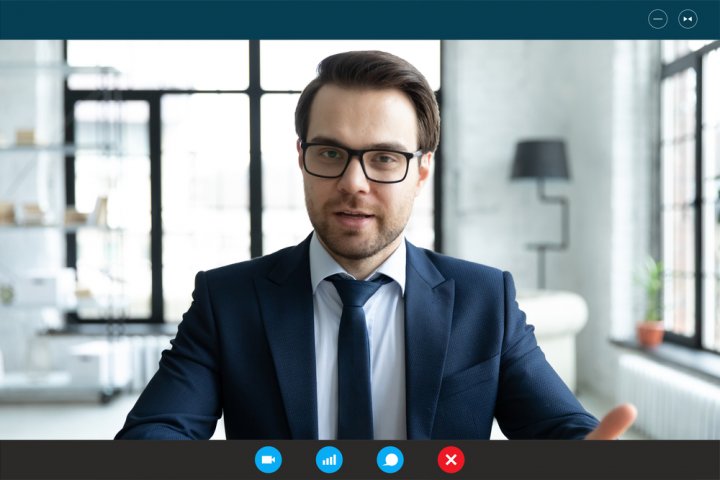
An important etiquette of video-conferencing is the right placement of the camera. Usually, people do not focus on this and instead of showing the face, the camera ends up positioning badly. So, when you are attending an online meeting, make sure that the frame of the camera is adjusted in a way that enables you to look into the camera.
Furthermore, try to sit at a chair and place your computer or laptop on the flat table. This will allow you to set the camera at the eye level with the lens, and show you in the right position. If you place the camera too high, this will end up showing what is going on behind you. And if you place it too low, it can lead to awkward angles.
Have the Right Light and Choose the Correct Background

You also need to make sure that the lighting in your room is enough and proper. Otherwise, it will affect the video quality and make you look bad. If the light is low, it will create a grainy and darker image. On the other hand, if it is too bright, it will not show your face clearly. Therefore, you need to make sure that you set the lights properly for the best experience.
Moreover, you need to have a plain and decent background. Why? Because it gives a good impression and does not distract the employees. So, try to sit opposite to a plain wall. These are all little things that will help ensure a professional video conference.
Speak Clearly but Don't Shout

Another important etiquette of video-conferencing is to speak in a clear voice that is neither too low nor too high. If you speak slowly, then the people who have low bandwidth connections will not be able to hear your opinion. On the other hand, if your voice is too high, it will make you look rude and ill-mannered. This does not mean that you need to be able to understand yourself, because, sometimes there might be some problem with your microphone. So, by speaking clearly, it means that you need to make sure that others also understand you, and therefore, check your microphone before the meeting as well. Moreover, try not to speak over others or interrupt them.
Always Stay on Track

In addition to all the points mentioned above, you also need to stay on track during the whole video conference. Now, this could mean a lot of things. Firstly, you need to keep the conversation focused on the agenda and not start talking about something else. For instance, you cannot start a talk about your or someone else's personal life. Secondly, you will have to turn off all your social media app notifications so that you don't get distracted by them. Furthermore, put your phone on silent. Because, if you try to text or attend to a call in between the meeting, it will give the impression that you are not fully engaged in the meeting or are not interested.
Find a Quiet Place for Your Video Conference

Before joining a meeting, find yourself a quiet place away from the kitchen, main door, and the kid's room. This is so, because, even if you are wearing a hands-free, the microphone can pick up the sounds around you. So, do not try to eat or chew something during the video-conferencing as it is against the etiquette.
Also, if you sit somewhere near the main door, the doorbell and the people going in and out will distract you, and, if you are sitting near the kitchen, the sounds of the opening and closing of the kitchen cabinets will not only disturb you but the other attendees as well. Additionally, close the door and do not allow anyone to enter the room during the meeting duration as it will make you feel embarrassed in front of the other employees.
What Not to Do During Video Conferences

While there are some things that you need to do during video conferences, there are also a few things that you need to avoid. And, you may think that this is not as important but, in reality, these can make a huge difference:
- Try not to get distracted. It can be easy to get diverted to reading emails, looking at your phone or even tending to personal tasks as the meeting goes on. But this can inadvertently display your carelessness or casual behaviour. So try to remain professional regardless of how long the meeting goes on.
- Another important thing that you need to consider is that you should not keep your mic open when not talking. This way, you may forget that your mic is open and start talking to someone near you. So, use the mute button and make the best use of it.
- Keep your work areas distraction-free particularly from pets and babies!
- Be extra careful while sharing your screen. Whatever other files you open will be visible to the members and you may not want them to see your private messages, so check and close all other programs if you foresee any need of sharing screens or even if not.
-
 Working from Home in 2020? Everything You Need to Work Remotely—for an Employer or Yourself. Grab a Snack and Let’s Dive in!
Working from Home in 2020? Everything You Need to Work Remotely—for an Employer or Yourself. Grab a Snack and Let’s Dive in!
-
 handcrafted furniture online
handcrafted furniture online
-
 Find Yourself Thinking What Can I Do Sitting at Home? Try Taking Up an Online Job: 10 Well Paying Online Jobs and 3 New Work Skills to Polish (2020)
Find Yourself Thinking What Can I Do Sitting at Home? Try Taking Up an Online Job: 10 Well Paying Online Jobs and 3 New Work Skills to Polish (2020)
-
 Want to Stand Out from the Tech Crowd? Here are 11 Really Cool Gadgets to Buy in 2019
Want to Stand Out from the Tech Crowd? Here are 11 Really Cool Gadgets to Buy in 2019
-
 Stuck with the Baby at Home During Covid-19 Lockdown? How to Manage Your Time and 10 Freelancing Jobs That Can Also Help You Earn (2020)
Stuck with the Baby at Home During Covid-19 Lockdown? How to Manage Your Time and 10 Freelancing Jobs That Can Also Help You Earn (2020)
Video Conference Etiquette is Important
As would have been evident by now there are some simple dos and don'ts which should be kept in mind while conducting or participating in a video conference session. Following these rules not only leaves a positive impression on the other participants but also helps you in getting your work done more efficiently. We hope you would have loved this BP Guide. Stay connected with us for more such engaging content.


 Highlight the Best Facets of Your Incomparable Beauty: Discover the Best Face Highlighter Currently Available in India and Everything You Need to Know About Using Face Highlighters for Maximum Effect (2023)
Highlight the Best Facets of Your Incomparable Beauty: Discover the Best Face Highlighter Currently Available in India and Everything You Need to Know About Using Face Highlighters for Maximum Effect (2023)
 Forget the Blemishes and Get that Picture Perfect Flawless Radiance on Your Face: Check out the Best Foundations for Oily Skin Currently Available in India and Everything You Need to Know About Makeup Foundations (2023)
Forget the Blemishes and Get that Picture Perfect Flawless Radiance on Your Face: Check out the Best Foundations for Oily Skin Currently Available in India and Everything You Need to Know About Makeup Foundations (2023)
 Make Your Presence Felt Wherever You Go: Discover the Best Perfumes Under 2000 for Both Men and Women to Announce Your Arrival and Make Any Occasion Memorable (2023)
Make Your Presence Felt Wherever You Go: Discover the Best Perfumes Under 2000 for Both Men and Women to Announce Your Arrival and Make Any Occasion Memorable (2023)
 Protect Your Oily Skin from the Harmful Rays of the Sun: Discover the Best Gel Based Sunscreens for Oily Skin and Everything You Need to Know Before Buying One (2023)
Protect Your Oily Skin from the Harmful Rays of the Sun: Discover the Best Gel Based Sunscreens for Oily Skin and Everything You Need to Know Before Buying One (2023)
 Minor Blemishes and Wrinkles Affecting Your Confidence? Check out the Best BB Creams to Conceal Your Worries and Nourish Your Skin to Restore the Healthy, Radiant and Glowing Complexion Back Again (2023)
Minor Blemishes and Wrinkles Affecting Your Confidence? Check out the Best BB Creams to Conceal Your Worries and Nourish Your Skin to Restore the Healthy, Radiant and Glowing Complexion Back Again (2023)
